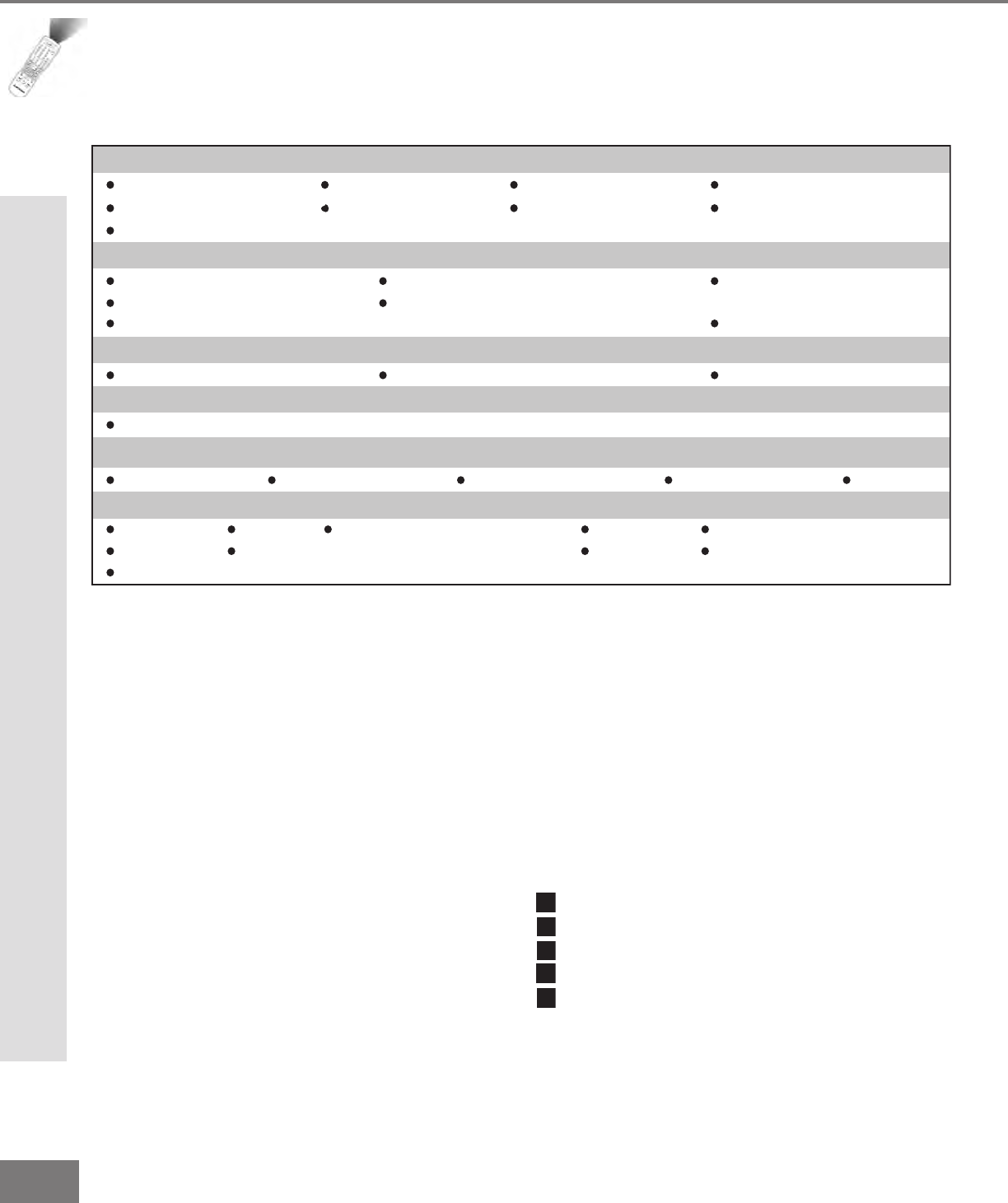
58
58
VCR
Cable Boxes and Satellite Receivers
A/V Receivers
Mitsubishi CD Players (not all functions for all models)
Mitsubishi A/V Receivers
DVD and Laser Disc Players (not all functions for all models)
POWER
POWER
CHANNEL
up/down
ENTER
(on some models)
STOPPAUSE
MENU
REW/REVPLAY FF/FWD
ADJUST
up/down/left/right
(on some models)
VOLUME MUTE
GUIDE
(on some models)
CANCEL (on some models)
POWER PLAY
REC STOP
PAUSE FF/FWD
REW/REVCHANNEL
up/down
Mitsubishi VCRs will be compatible with additional buttons
0-9 Number Buttons (on some models)
POWER
STOP
PAUSE
REW/REV
ENTER
PLAY ARROW up/down/left/right
(on some models)
CANCEL (on some models)
0-9 Number Buttons (on some models)
Direct Input Selection Buttons -
use number buttons, SQV, and QV (on some models)
Remote Control Functions: Special Functions
When your remote control has been Programmed to operate another manufacturer’s
product, the function performed on each layer may vary. The most common functions are:
Remote Control Functions: Operation of PIP and POP
Picture-In-Picture (PIP) and Picture-Outside-
Picture (POP) features allow you to view
Programming in different ways. While watching
the main screen, you can display programs from
other channels and other inputs. To see which
inputs can and cannot be used together, see
How Connections Affect the PIP and POP -
Table 1, page 14. You can display large and
small PIPs, side-by-side pictures, three POPs,
or nine POPs.
Activating the PIP and POP
Figures 1-4 on following page/ Figure 1-5 on page 62
Press PIP/POP to choose a display format.
Each time the PIP/POP button is pressed on
the TV remote control (within 3 seconds of each
other), the PIP/POP cycles through the following
display options.
1
POP: side-by-side pictures
2
POP: three POPs
3
PIP: large PIP
4
PIP: small PIP
5
POP: nine POPs (Widescreen models Only)
To turn PIP/POP Off, wait at least 10 seconds,
and press PIP/POP. The next time you activate
PIP/POP, the last used PIP/POP format will be
displayed rst.
Special Functions / Operation of PIP and POP


















