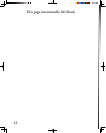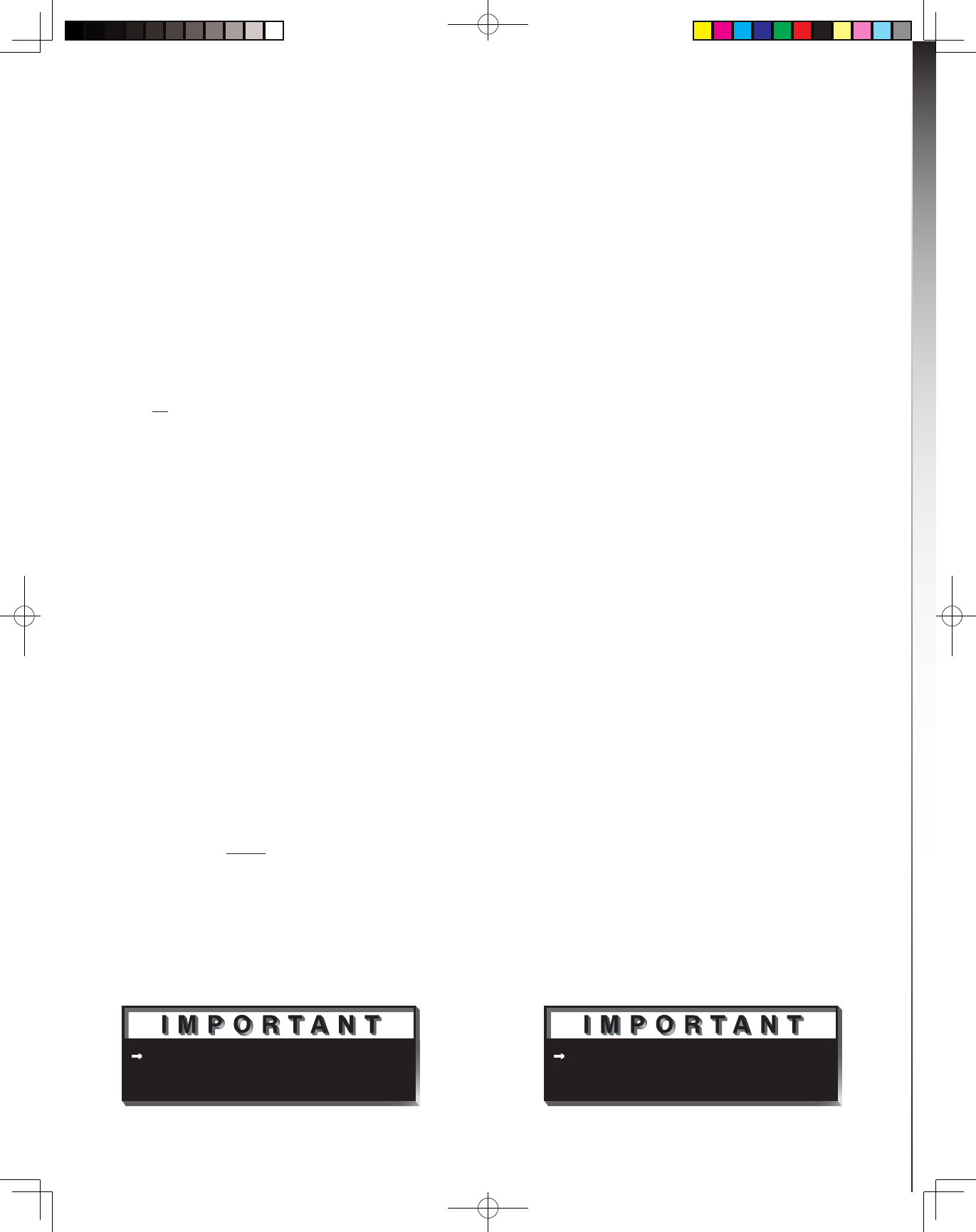
6
IMPORTANT SAFEGUARDS, continued
21. Transport
(a) Be sure to use another person to lift or carry this display. It is recommended that one hand on each side of the
display be used to transport the display.
(b) Use caution when transporting the unit. Be sure that items such as belt buckles, watches, shirt buttons, and
zippers do not scratch or rub the screen or cabinet.
22. LCD Monitor
This monitor uses a technology composed of over 2.9 million thin film transistors. It is common to find a few
colored (non-active) “dots” on the screen. Do not be alarmed. This is a result of the manufacturing process found
in all panels. Your picture performance will not be affected.
Cleaning
Normally, light dusting with a dry, non-scratching
duster will keep your TV clean. If cleaning beyond
this is needed, please use the following guidelines:
First, turn off the TV and unplug the power cord
from the power outlet.
Top and Sides of the TV:
• Gently wipe down your TV with a soft, non-
abrasive cloth such as cotton flannel or a clean
cloth diaper, lightly moistened with water. Dry
with a second dry, soft, non-abrasive cloth.
General Cleaning Warnings:
• DO NOT allow liquid to enter the TV through the
ventilation slots or any crevice.
• DO NOT use any strong or abrasive cleaners as
these can scratch the surfaces.
• DO NOT use any commercial cleaners with
ammonia, bleach, alcohol, benzine, or thinners as
these can dull the surfaces.
• DO NOT spray liquids or cleaners directly on the
TV’s surfaces.
• DO NOT scrub or rub the TV harshly. Wipe it
gently.
• Excessive moisture or water may damage your TV.
Use caution when wiping your TV.
CLEANING AND SERVICE
DO NOT
use any kind of abrasive or
liquid cleaner on the surface of the TV
screen.
For further information, please call
Consumer Relations at:
800-332-2119