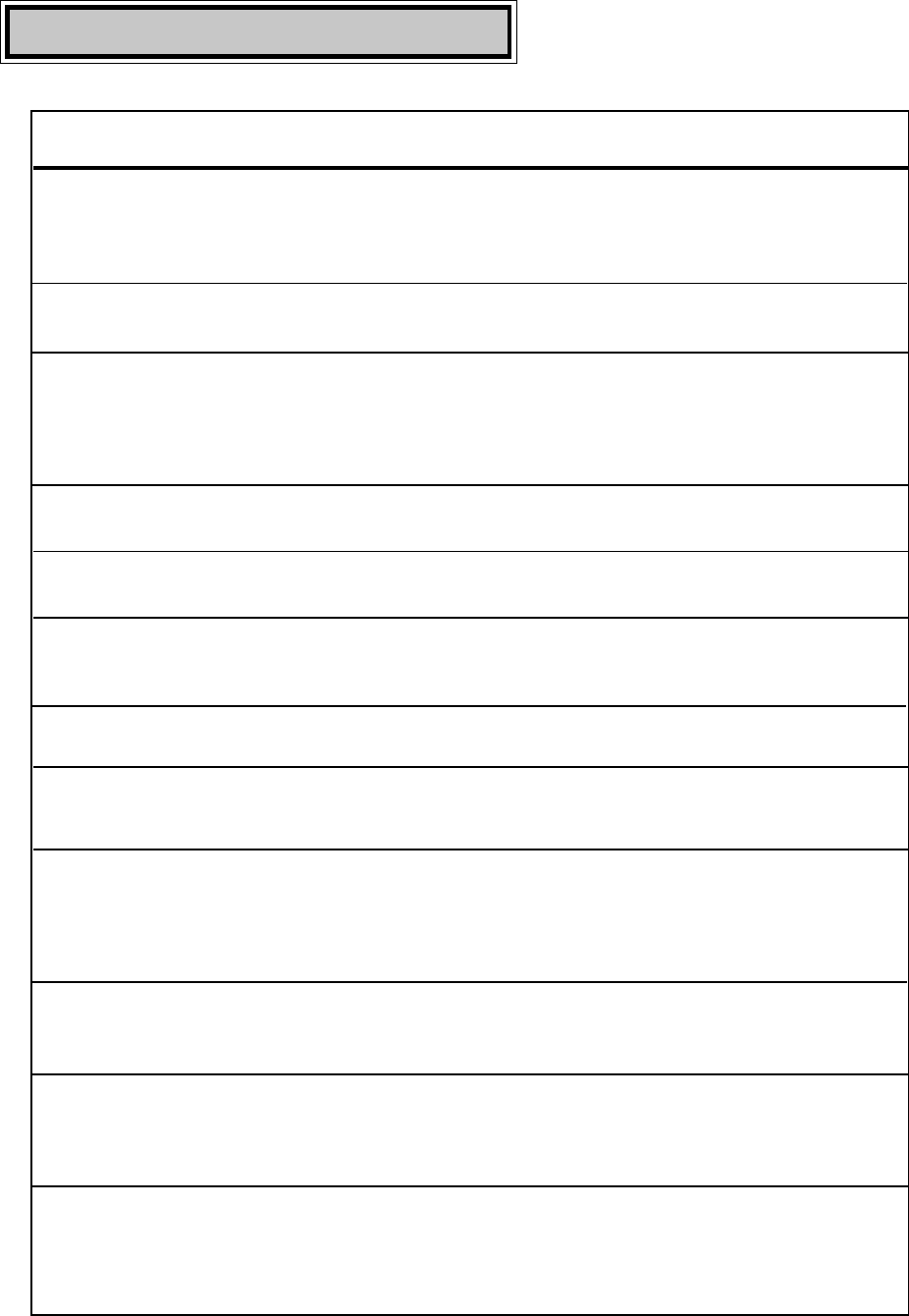
73
Problem
Possible Solution
• The TV remote control doesn't work
• Check that the batteries are installed correctly.
• Check that the select switch is set to "TV".
•
Be no more than 20 feet from the TV when using
the remote control.
• The TV takes several seconds to respond
to channel commands
• Press ENTER after a channel number to avoid delays.
• Use the three digit number, i.e. 002 for channel 2.
• You can't access a channel
• Use number keys instead of CHANNEL up/down
• Be sure the channel you want to view is in memory.
• Check that the TV is tuned to the correct input source
for that channel, by pressing the INPUT button.
• Make sure the V-chip lock is off (page 44).
• On-screen displays appear each time
you change a function
• This is part of normal TV operation.
• You can't program the TV to turn on automatically
• The TV may be locked.
• Clock is not set..
• There's no sound even when the volume is turned up
• Check to see if the MUTE button is on.
• The TV's "Listen to:" setting may be set to SAP
• Check that "TV Speakers" setting is ON.
• You forget your parent lock passcode • See "Bypassing the Parent Lock, Appendix 3", page 81
• PIP does not display a picture • Make sure the V-chip lock is off.
• Not all inputs can be displayed as a PIP. See page 60
for exceptions.
• The sound doesn't match the screen picture
• The TV's "Listen to:" setting may be set to SAP
• There is a large black or gray rectangle on the screen
• The TV closed captioning has been set to "text" mode,
but there is no text information being broadcast.
Turn Off in the CAPTION menu (page 36).
• You cannot see a picture when you play a VCR tape
• If you connected your VCR with A/V cables, use the INPUT
button to select the Input source (INPUT-1 or 2) that the
VCR is connected to.
• Make sure Video Mute is turned off.
• If you have previously been using an HD-1080, turn off the
power, unplug the set and then plug in and power on TV.
• Make sure you have connected the HDTV receiver correctly.
See connections section in this guide and the HDTV owner's
guide.
• If using stereo or AV receiver speakers, check input
selection on the stereo or AV receiver.
• If using stereo or AV receiver, check that AUDIO is from
MONITOR OUTPUT on TV's back panel.
• Cannot see a picture when using a non-HD-1080
receiver
Troubleshooting


















