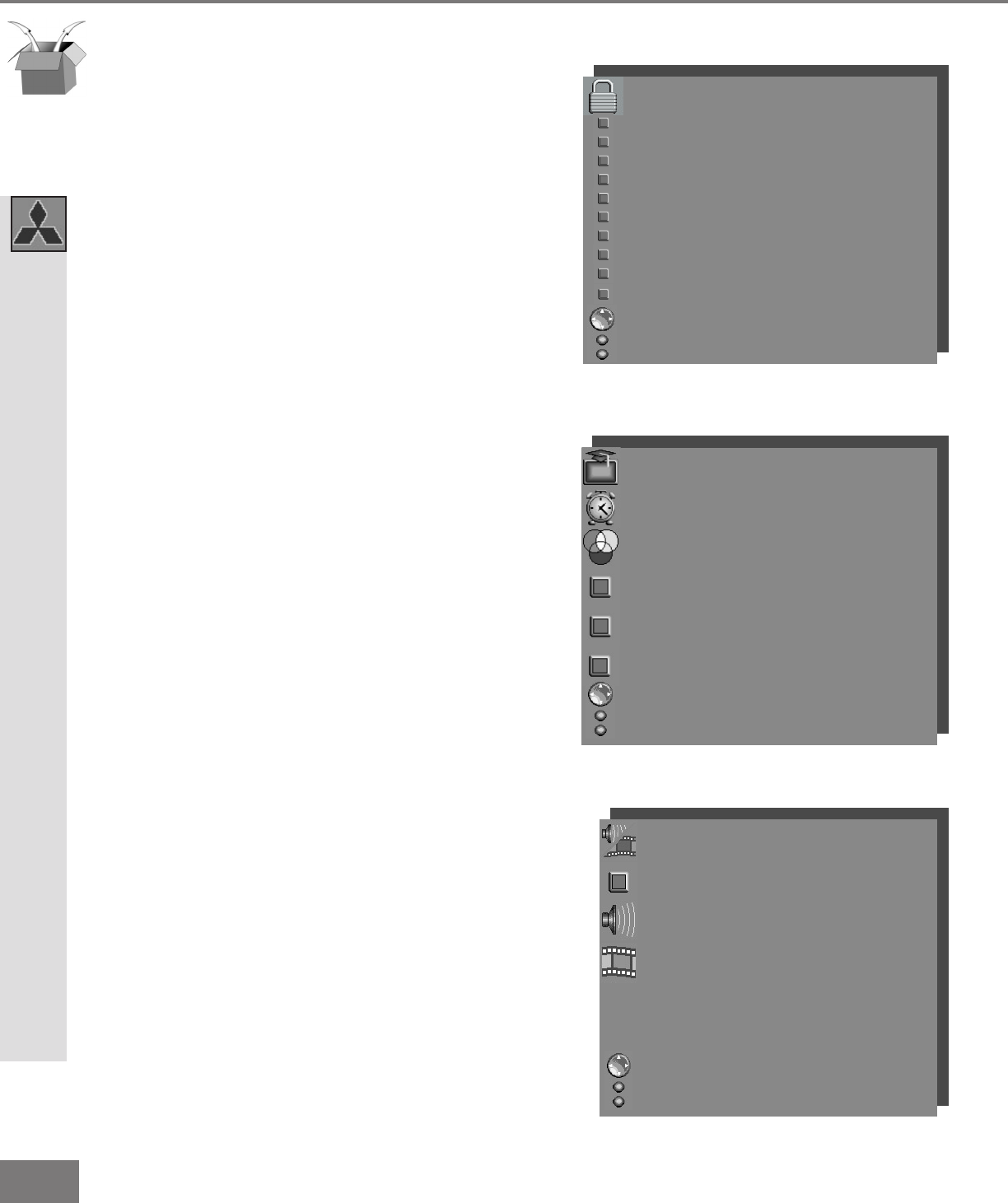
30
30
Part III: Setup
Menu Screens (Overview)
ADVANCED FEATURES Menu
(Figure 2)
Set your TV to turn on automatically, con-
verge (align) the three main colors, display
a blue screen when viewing an input with
no signal, enhance the darker parts of
bright pictures, and change the line doubling
method.
AUDIO/VIDEO SETTINGS Menu
(Figure 3)
Adjust some or all of the A/V settings. Each
input can be set to your preferences. A/V
Reset on the menu allows you to return the
A/V settings for the current input to the fac-
tory presets. A/V Reset on the front panel
resets all inputs at one time.
Menu Screens (Overview)
AUDIO/VIDEO SETTINGS menu
AV Memory Reset :Ant-A
AUDIO SETTINGS
VIDEO SETTINGS
ADJUST to select item then
move to and change option
ENTER for menu or to start
MENU to return
MAIN MENU
Figure 3. AUDIO/VIDEO SETTINGS Menu
ADVANCED FEATURES menu
TIMER
CONVERGENCE
Video Mute :On
Black Enhancement :On
Video Display :480p
ADJUST to select item then
move to and change option
ENTER for menu or to start
MENU to return
MAIN MENU
Figure 2. ADVANCED FEATURES Menu
V-CHIP LOCK menu
V-Chip :On
TV Rating :TV-PG
FV-Fantasy Violence :Allow
D-Sexual Dialog :Block
L-Adult Language :Block
S-Sexual Situations :Block
V-Violence :Block
Programs Not Rated :Allow
Movie Rating :Off
V-CHIP HOURS/LOCK BY TIME
ADJUST to select item then
move to and change option
ENTER for menu or to start
MENU to return
MAIN MENU
Figure 1. V-CHIP LOCK Menu
V-CHIP LOCK Menu
(Figure 1)
Block or allow programing based upon
rating signals sent by the broadcast station,
or by time.


















