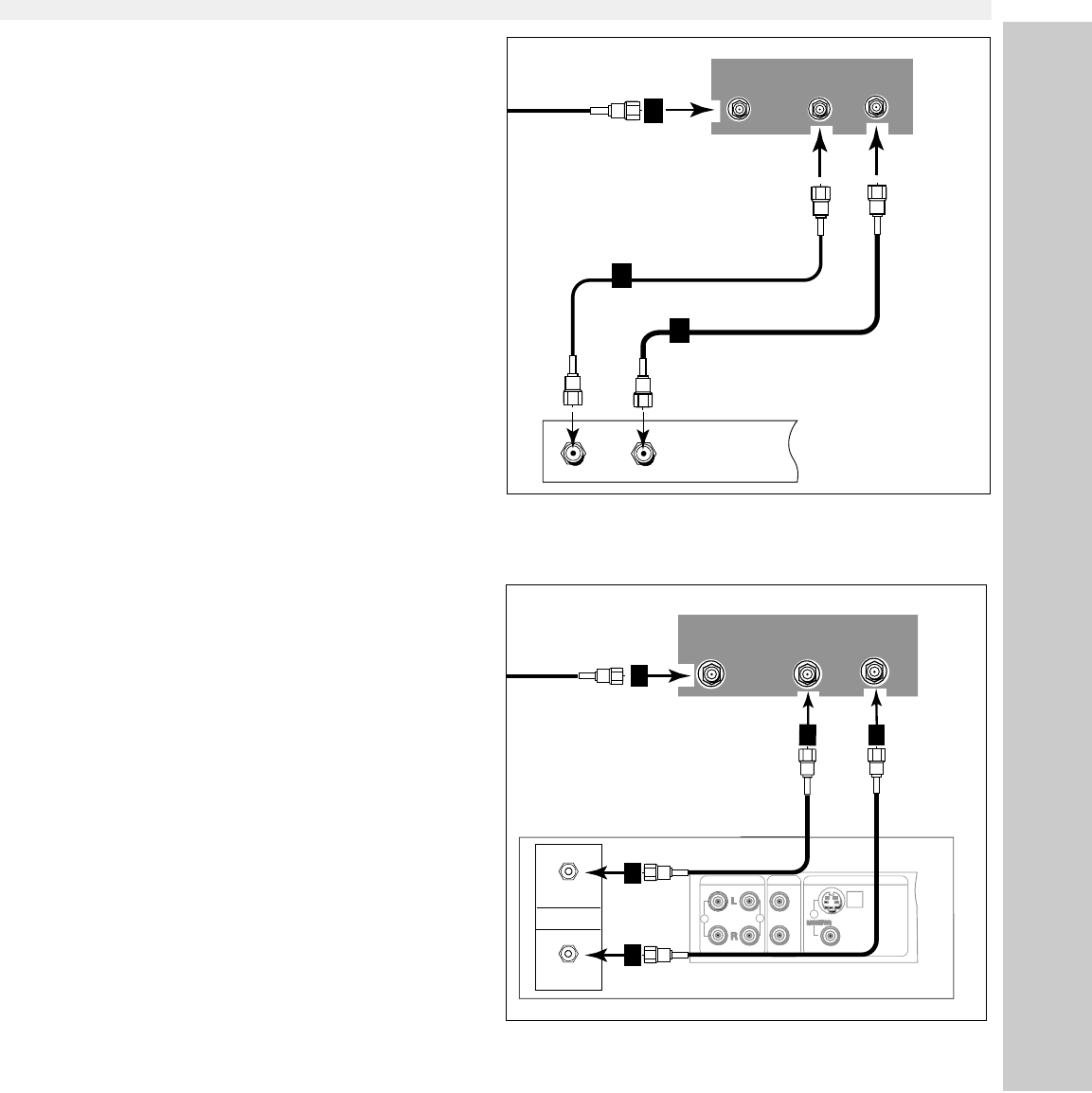
14
15
Note: The TV back panel and connections shown here are for reference only and may vary by model.
Figure 3. Connecting the cable box.
Note: For digital cable boxes, refer to your
Digital Cable Box owner’s guide for
instructions on optimal connections to
this TV.
�
Figure 4. Connecting the VCR with antenna or wall
outlet cable.
Connecting an Antenna to a Cable Box or VCR
Cable Box
(Figure 3)
1. Connect the incoming cable to ANT-A on the
TV back panel.
Connect two coaxial cables as follows:
2. One from LOOP-OUT on the TV back panel to
IN on the cable box back panel.
3. One from OUT on the cable box back panel to
ANT-B on the TV back panel.
Note: If your cable box has separate audio/video
outputs, please see Composite Video with
Audio or S-Video with Audio, page 16
(Figure 6).
Antenna or Wall Outlet Cable
(Figure 4)
1.
Connect the incoming cable to ANT-A on the TV
back panel.
Connect two coaxial cables as follows:
2. One from LOOP-OUT on the TV back panel to
ANTENNA IN on the VCR back panel.
3. One from VCR back panel ANTENNA OUT to
ANT-B on the TV back panel.
Note: If your cable box has separate audio/
video outputs, please see Composite
Video with Audio or S-Video with Audio,
page 16 (Figure 6).
Note: For models WS-48315, WS-55315,
WS-65315 and WS-65315A, when the
Energy Mode is set to Low, the VCR may not
record programs when the TV is off.
Connecting an Antenna to a Cable Box or VCR


















