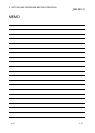5 - 4 5 - 4
MELSEC-Q
5 PARAMETER SETTINGS
Table 5.2 Remote I/O station PLC parameter setting items
Network station type
Parameter setting item
Remote I/O station
Reference
section
PLC system
—
Section 5.2.1 Points occupied by empty slot
Module synchronization
PLC RAS
—
Section 5.2.1 Operating mode when there is an error
Error check
Operational settings
—
Section 5.2.1
Remote I/O switch setting
Assignment method
Forwarding parameter between devices
I/O assignment
—
Section 5.2.1 I/O Assignment
Standard setting
: Always set : Default setting exists : Set as needed : Setting not required
Table 5.3 Remote I/O station network parameter setting items
Network station type
Parameter setting item
Remote I/O station
Reference
section
Ethernet
Section 5.2.1
CC-Link
Section 5.2.1
: Always set : Default setting exists : Set as needed : Setting not required
Table 5.4 Remote I/O station remote password setting items
Network station type
Parameter setting item
Remote I/O station
Reference
section
Password setting
Section 5.2.1
Password active module settings
Section 5.2.1
: Always set : Default setting exists : Set as needed : Setting not required
Refer to the intelligent function module user's manual for details about intelligent
function module parameters.