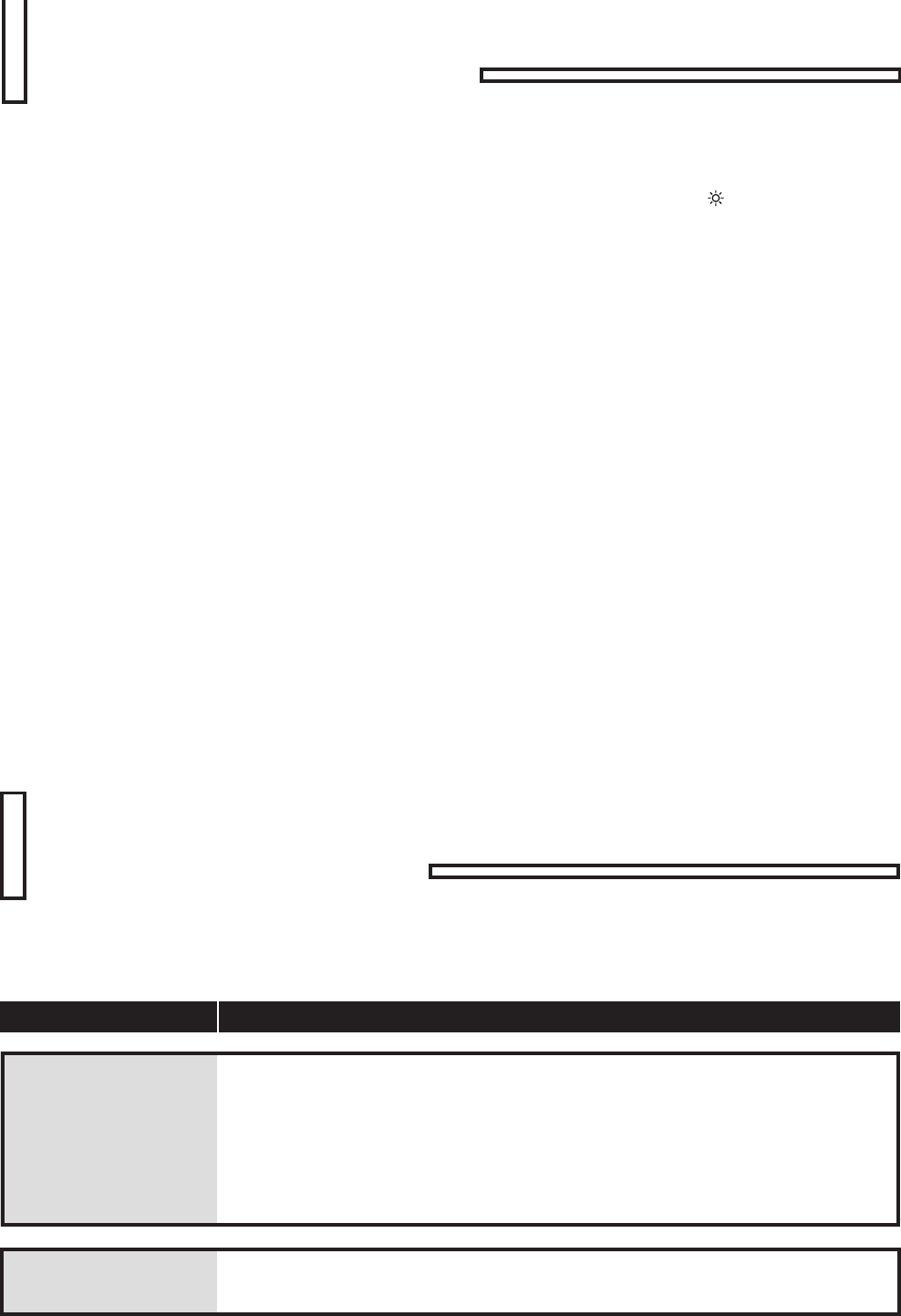
EN-6
Lamp replacement
This product is equipped with the lamp to display images generated by DLP
TM
chip. This lamp is a
consumable and it may lose its intensity or burn out during use. When the lamp intensity decreases, this
product detects such decrease and switches the lamp to the built-in spare lamp automatically. (This
function is called automatic lamp changer.) While the spare lamp is in use, a mark “ ” blinks on the
screen. (When the spare lamp burns out, a blue light blinks on the screen and “1” is displayed on the
status display on the rear terminal panel.) When the spare lamp burns out, contact your MITSUBISHI
dealer for replacement of the lamp and the adjustments for ensuring the same level of image quality as
that before lamp replacement (such as the screen frame adjustment, CSC adjustment, and gradation
adjustment).
Do not attempt to replace the lamp and carry out the adjustments by yourself.
This product uses a lamp that contains mercury. Disposal of the lamp or the product with the lamp may be
regulated due to environmental considerations. For disposal or recycling infomation, please contact your
local authorities or Electronic Industries Alliance : www.eiae.org.(For US only)
RemediesProblems
Troubleshooting
No image appears
on the screen.
• Check the power cord is connected firmly.
• Check the correct input signals are selected for the terminals of the
external devices.
• Check the external devices are connected to the terminals firmly.
• Check the external devices are turned on.
• Check the appropriate signal is input from the external devices to the
product.
Hue of the image is
not appropriate.
• Check the signal connection between the external device and the
product.
Please check the following before contacting your dealer for service. Errors in signals are apt to be taken
for problems in the product.










