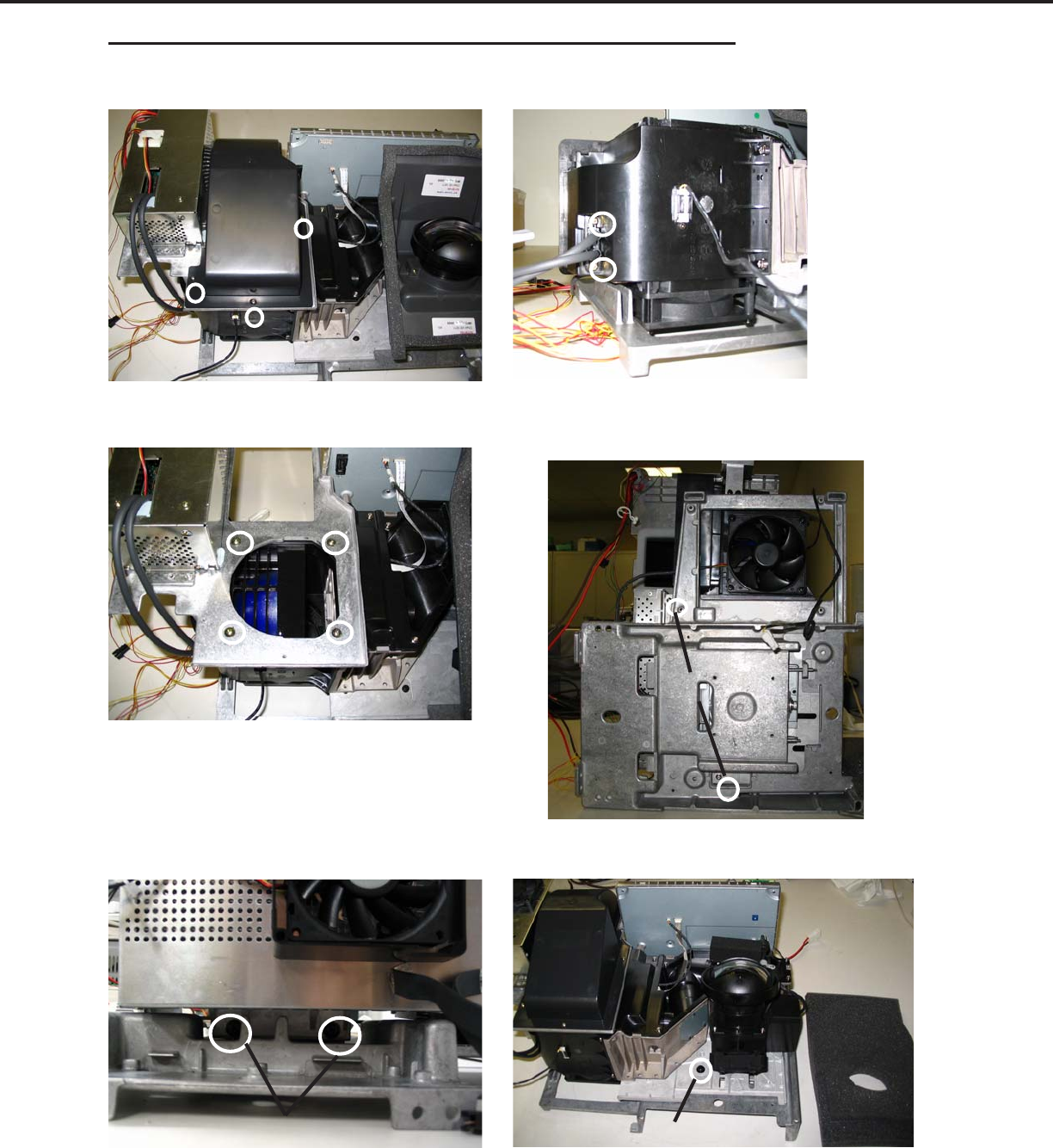
MODELS: WD-52627 / 52628 / 62627 / 62628 / 62827 / 62927 / 73727 / 73827 / 73927
Page 32
14) Remove (2) screws from Lamp
Cartridge - and remove Lamp Cartridge
13) Remove (3) screws from Lamp Duct
16) Remove Bottom Plate from Engine Plate.
Remove (5) screws C - B - A (in that order)
15) Remove (4) screws from Ballast Plate
52” & 62” OPTICAL ENGINE REPLACEMENT (Details)
A
B
C
Remove Screws “C” under the Bottom Plate.
Remove Screws “B” from the rear of the Engine.
Remove Screws “A” from the top of the Engine..


















