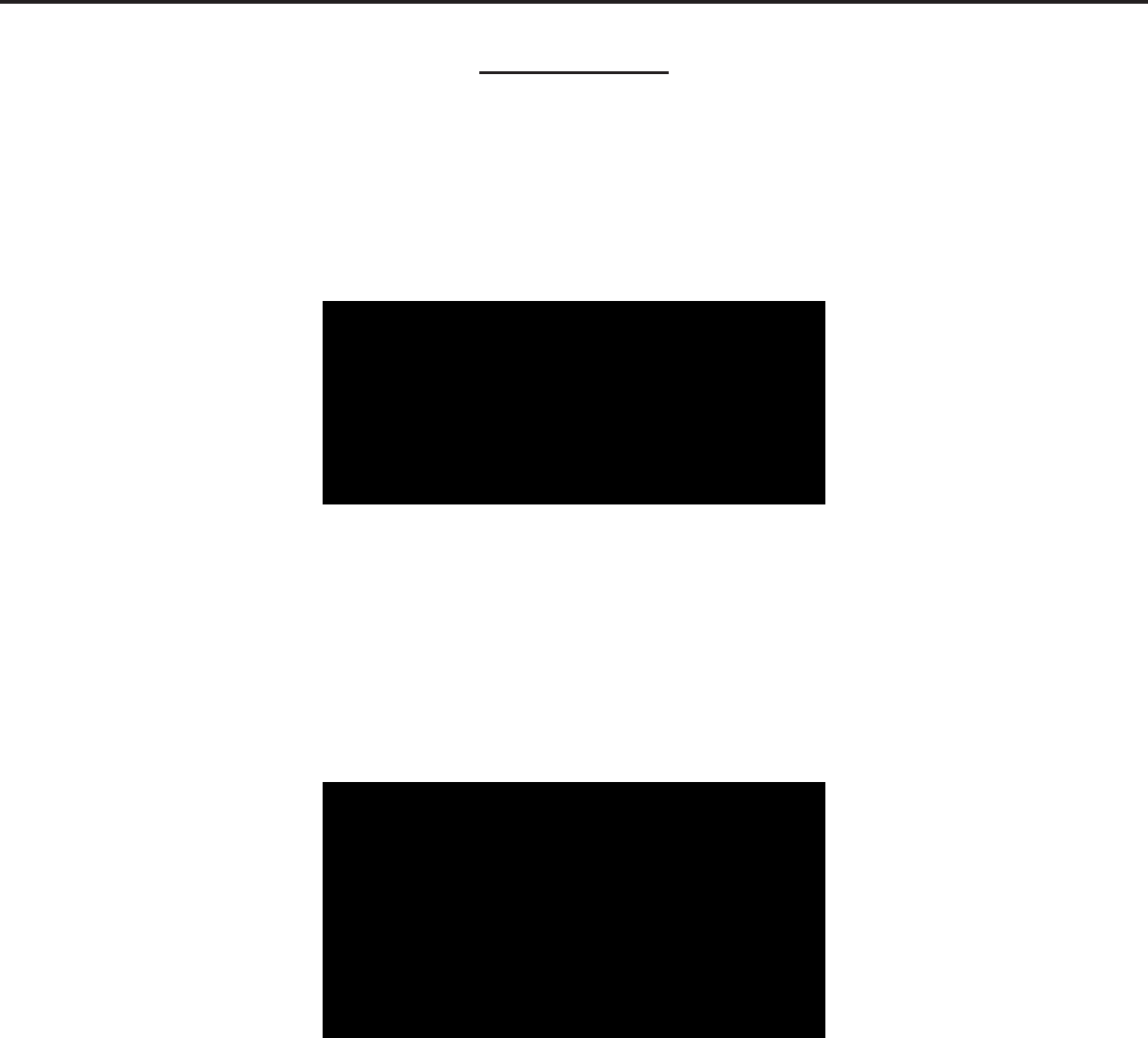
Page 25
MODELS: WD-60C9 / WD-65C9 / WD-73C9 / WD-60737 / WD-65737 / WD-73737 / WD-82737
WD-65837 / WD-73837 / WD-82837
OPTION MENU
1. Press the <MENU> button on the remote control.
2. Press the buttons <2-4-7-0>. The screen will display the Option Menu.
DIGITAL SIGNAL STRENGTH
1. Tune to a Digital Channel.
2. From the Option Menu, scroll down and highlight “Digital Signal Strength.”
3. Press <ENTER>. The screen will display the Digital Signal Strength Menu.
SNR Recommended Levels:
8VSB = 16 to 33
64 QAM = 22 to 35
256 QAM = 27 to 38
OPTION MENU
Option Menu
<MENU><2-4-7-0>
Initialize
Power Restore OFF
Production Mode OFF
Digital Signal Strength <1~9>
NetCommand Software Vxx xxx.xx
Total hours of use 0
Digital Signal Strength Menu
"Digital Signal Strength" <ENTER>
Tuner
Frequency(MHz) 749
Signal Level <1~9>
Modulation 8VSB Air
Carrier Lock Locked
SNR 29.09
Correctable errors 0
Un Correctable errors 0


















