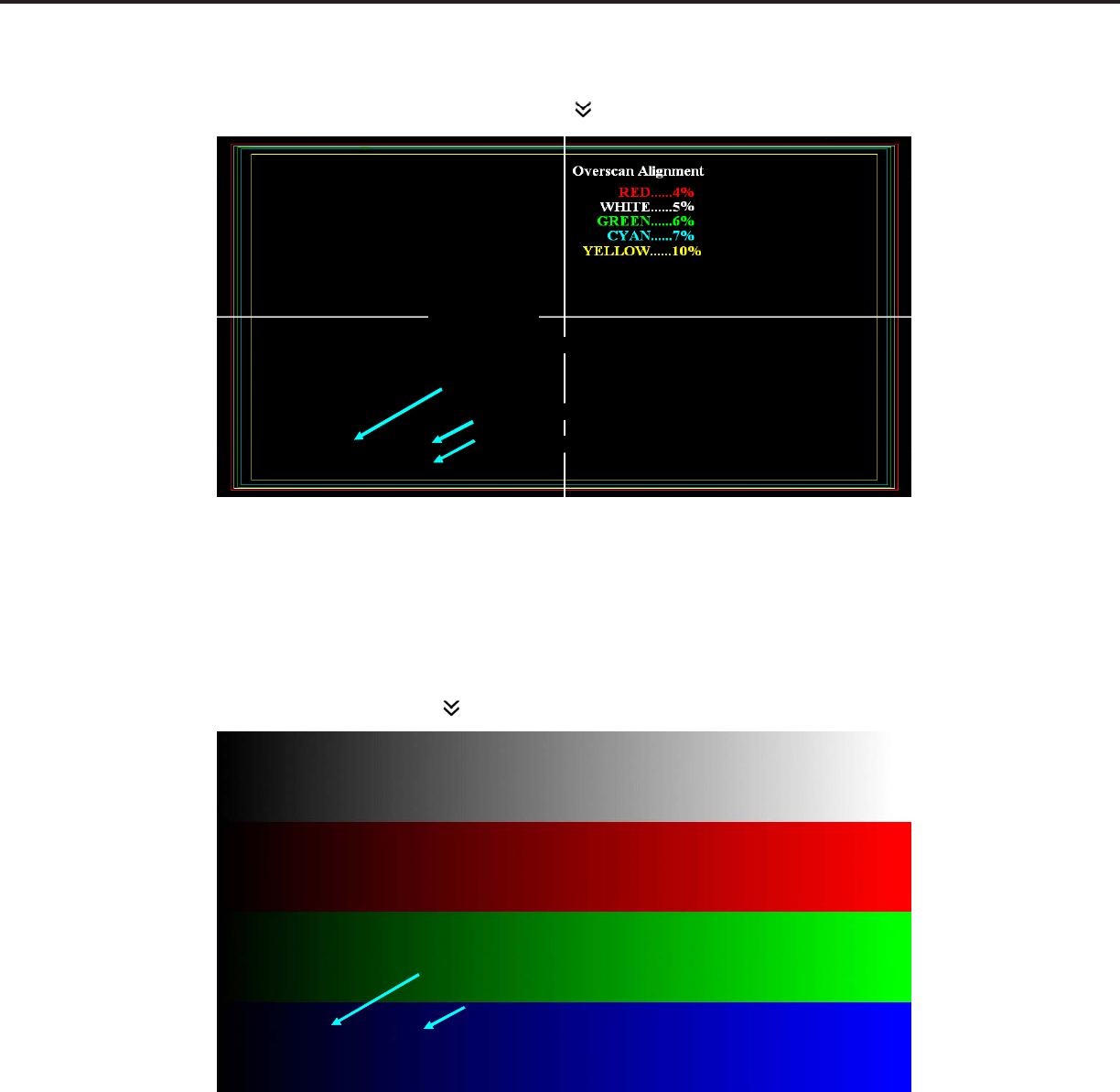
Page 32
MODELS: WD-60C9 / WD-65C9 / WD-73C9 / WD-60737 / WD-65737 / WD-73737 / WD-82827
WD-65837 / WD-73837 / WD-82837
Horizontal and Vertical Position Adjustment
1. Enter the Service Mode <MENU><2-4-5-7> .
2. Select the Geometry Test Pattern shown below <Z><WW> x2.
3. If necessary, select the adjustment, “1.HVPOS” < >.
4. After selecting the HVPOS adjustment item, use the Navigation <TSWX> buttons to center the display.
• If a Up/Down <TS> button is pressed, the vertical position and VPOS adjustment data changes.
• If a Right/Left <WX>button is pressed, the horizontal position and HPOS adjustment data changes.
5. Press <ENTER> to save the adjustment data.
Index Delay Adjustment
1. Enter the Service Mode <MENU><2-4-5-7> .
2. Select the Ramp Pattern shown below <Z><WW> x3.
3. Select the adjustment, “60.IDL” < >.
4. After selecting the IDL adjustment item, use the Navigation <TS> buttons to adjust the Ramp Pattern color
bars so they are smooth and solid. HINT: The data value is typically in the mid 30’s.
5. Press <ENTER> to save the adjustment data.
TVM
60.IDL 35
D
ata
A
d
j
ustment
SERVICE
TVM
1.HVPOS -3
4
Data (HPOS)
A
d
j
ustment
SERVICE
Data (VPOS)


















