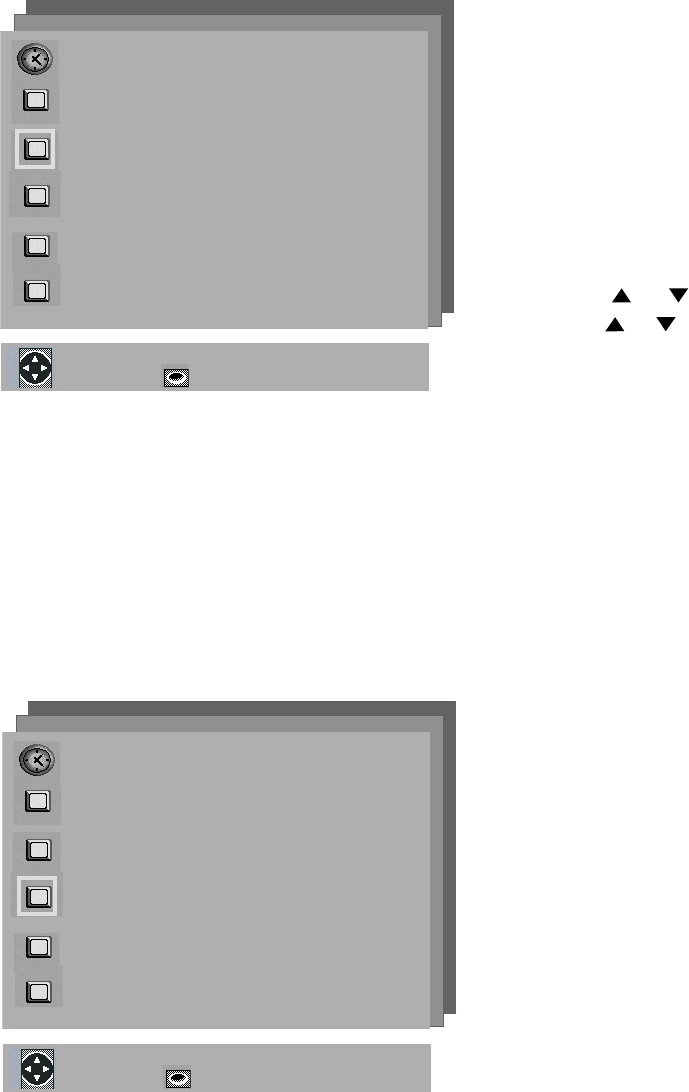
36
37
SETUP Menu: Manually Setting the Clock
ENTER for menu or to start
MENU to return
Figure 13. Set Day
ENTER for menu or to start
MENU to return
Figure 12. Clock Time
Clock Setting (Manual)
(Figure 12)
The Clock Setting menu default allows the clock time
to be set manually. To set the clock automatically,
please see page .
To set the clock manually, first select the current time,
including AM or PM.
Press or to slowly adjust the time. Press and
hold or to quickly adjust the time.
Set Day
(Figure 13)
After manually selecting the current time, select the
current day.


















