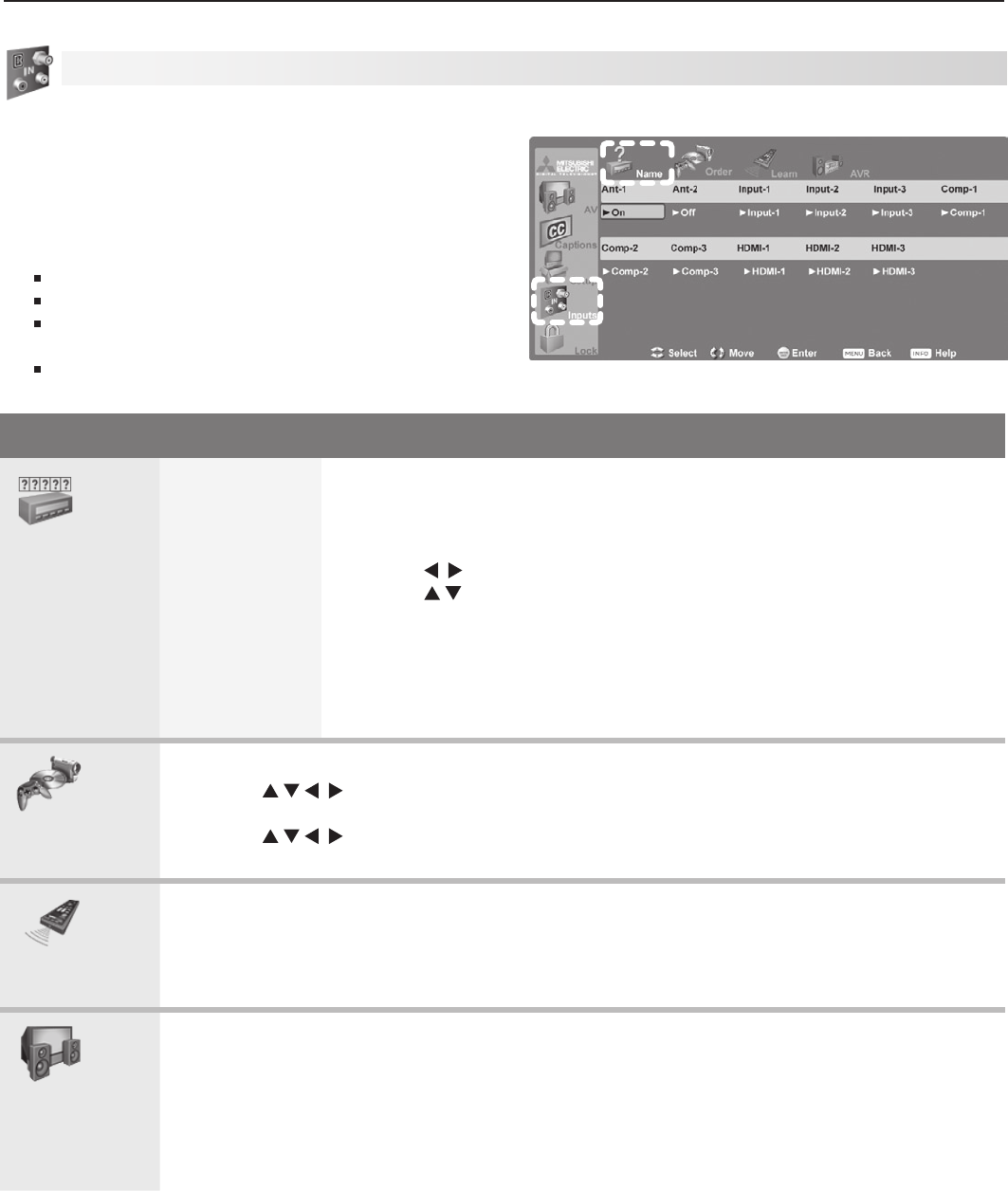
5. TV Menu Settings 43
Inputs Menu Options
Name
Cable Box,
Camcorder,
DVD, DVD2,
DVR, Game,
HD Disc,
Satellite, VCR,
PC,
On/Off
(ANT1and
ANT2only)
Off (HDMIonly)
• AssignorchangenamesofinputsappearingintheInput Selection
menu.
• TurnAnt-1andAnt-2 OnorOff.
• TurnunusedHDMIinputsOff.
• Press tomovebetweeninputs.
• Press toselectaname.
• IfyouchangethenameofaninputafterperformingNetCommand
“learning,”theIRcodesyou“learned”areerased.
Note:
WhenyoudisconnectanHDMIdevice,theiconremainsintheInput
Selectionmenuuntilyouremoveit.ToremoveanunwantedHDMIicon,
selectOfffortheHDMIinput.
Order
PutfrequentlyusediconsatthestartoftheInput Selectionmenu.
1. Press
tohighlighttheicontomove.
2. Press
ENTER
toconfirmtheselection.
3. Press todragtheicontothedesiredposition.
4. Press
ENTER
tosetthenewposition.
Learn
Y series and 734 series only
• Performinitialset-upofNetCommandcontrolofadevice.
• AddorremoveindividualkeysfromNetCommandcontrolofadevice.
Seedetailedinstructionsinchapter6,“NetCommand.”
AVR
Y series and 734 series only
SetupNetCommandcontrolofanA/Vreceiver.Thisset-upallowsyouto:
• OperatetheA/Vreceiver’spowerandvolumefunctionswiththeTV’sremotecontrol.
• MaketheA/Vreceiverswitchautomaticallytothecorrectaudioinputwhenyouselecta
deviceintheTV’sInput Selectionmenu.
Seedetailedinstructionsinchapter6,“NetCommand.”
Inputs Menu
Change input names using the Inputs > Name menu.
Note:
• NetCommandIRcontrolofhome-theaterdevicesis
availableonYseriesand734seriesmodelsonly.
• WhenyouchangeaninputnameintheNamemenu
andthenexittheNamemenu:
Thenameischanged
TheiconintheInput Selectionmenuischanged
Settingsarechangedtothedefaultsforthe
newdevicetype.
OnmodelsofferingNetCommandcontrol,all
“learning”fortheinputisalsoerased.


















