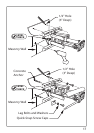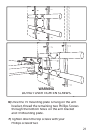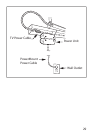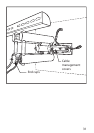24
Using the Mount’s
FlexTilt
™
Screen Adjustment System
The PerfectView 450L features a
FlexTilt
™
screen
adjustment system for tilting the top of your TV forward
or backward 20.° This reduces glare and enhances
your view while seated. Follow the steps below to quickly
and easily tilt you screen.
Fully extend the mount’s swing arms.
Note the lower tension nuts on each side of the
bracket connecting the swing arms to the TV
mounting plate.
With an socket wrench, turn the tension nuts
counterclockwise to loosen the bracket and tilt
the top of the screen forward or backward.
To lock your display in place at the desired tilt,
retighten the tension nuts, turning them clockwise.
1)
2)
3)
4)