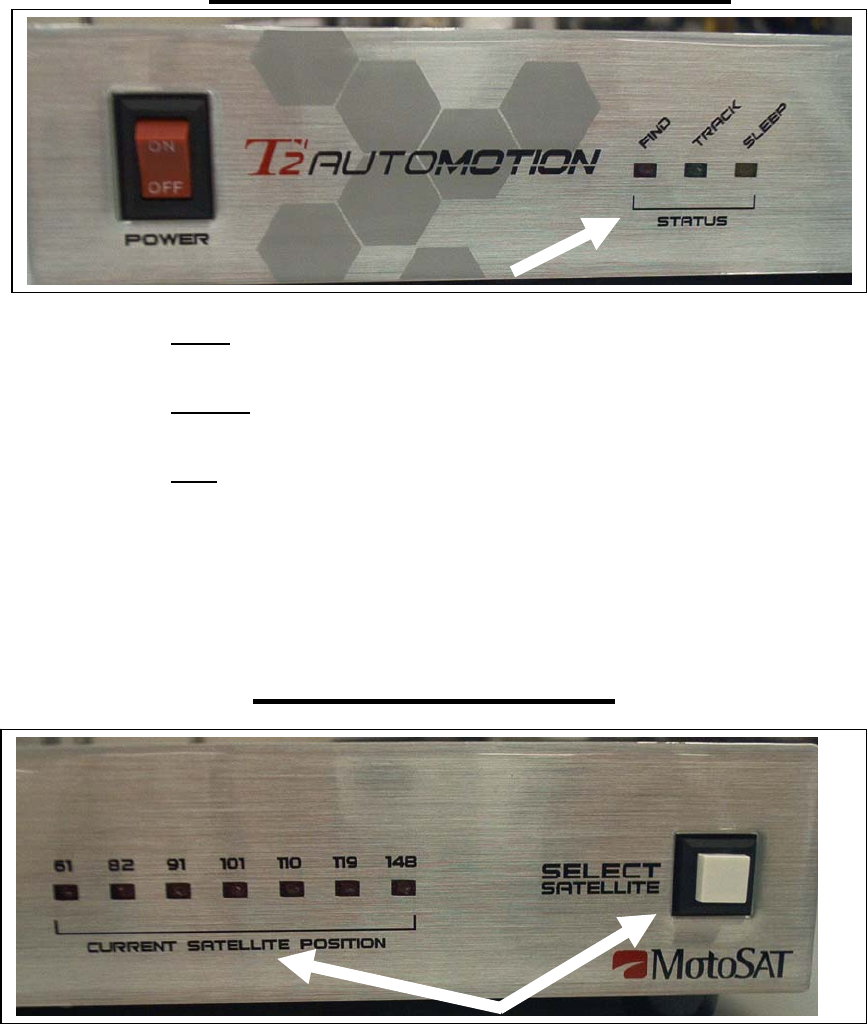
6
Front Panel Status LEDS:
● Search - When lit, this LED indicates the dish is “searching” for a
satellite.
● Tracking
- When lit, this LED indicates the dish has found a satellite
and is locked on.
● Sleep
- Pressing the SELECT button when ON satellite will illuminate the
SLEEP status and turn OFF the TRACK status. The dish will not track
at this time and is referred to as a HARD SLEEP MODE.
Pressing the SELECT button one more time will turn ON the TRACK
status (the SLEEP mode will still be illuminated) and this will put the
dish in a SOFT SLEEP MODE. The dish will begin to move only
when it senses a drop in signal level.
Satellite Selection:
Pressing this button cycles through the satellites listed. Simply highlight the desired satellite and
the system automatically searches for that satellite, finds it and peaks for performance.











