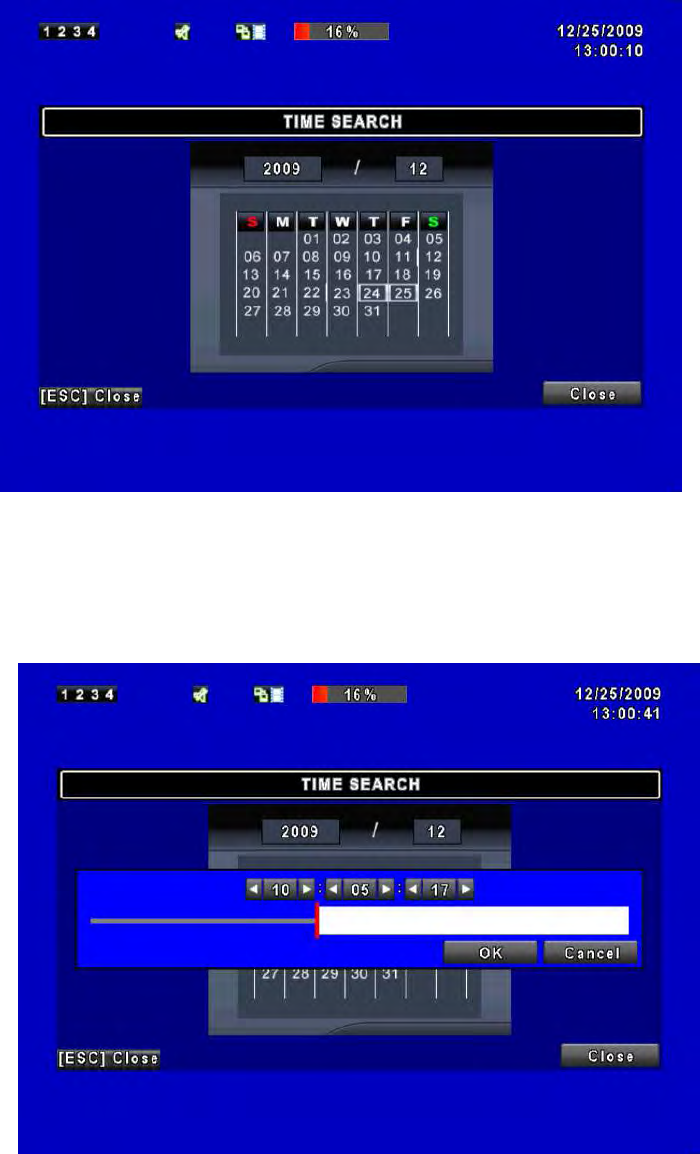
38
The amount of events can be numerous. Therefore, you can facilitate event sorting by
setting up “criteria”. Setup “start time” and “end time” for each event search, then the
search result will be limited to this specific period of time. Only events and channels that
are checked will be sorted in event search as well.
5.1.2 Time Search
TIME SEARCH, you can search for a specific time of the recording data to playback.
Dates with recording are shown by data marked with a red square [ □ ]. System will
start playing back according to the date that you’ve selected. Calendar will be shown
by using mouse to click on “year” and “month”.


















