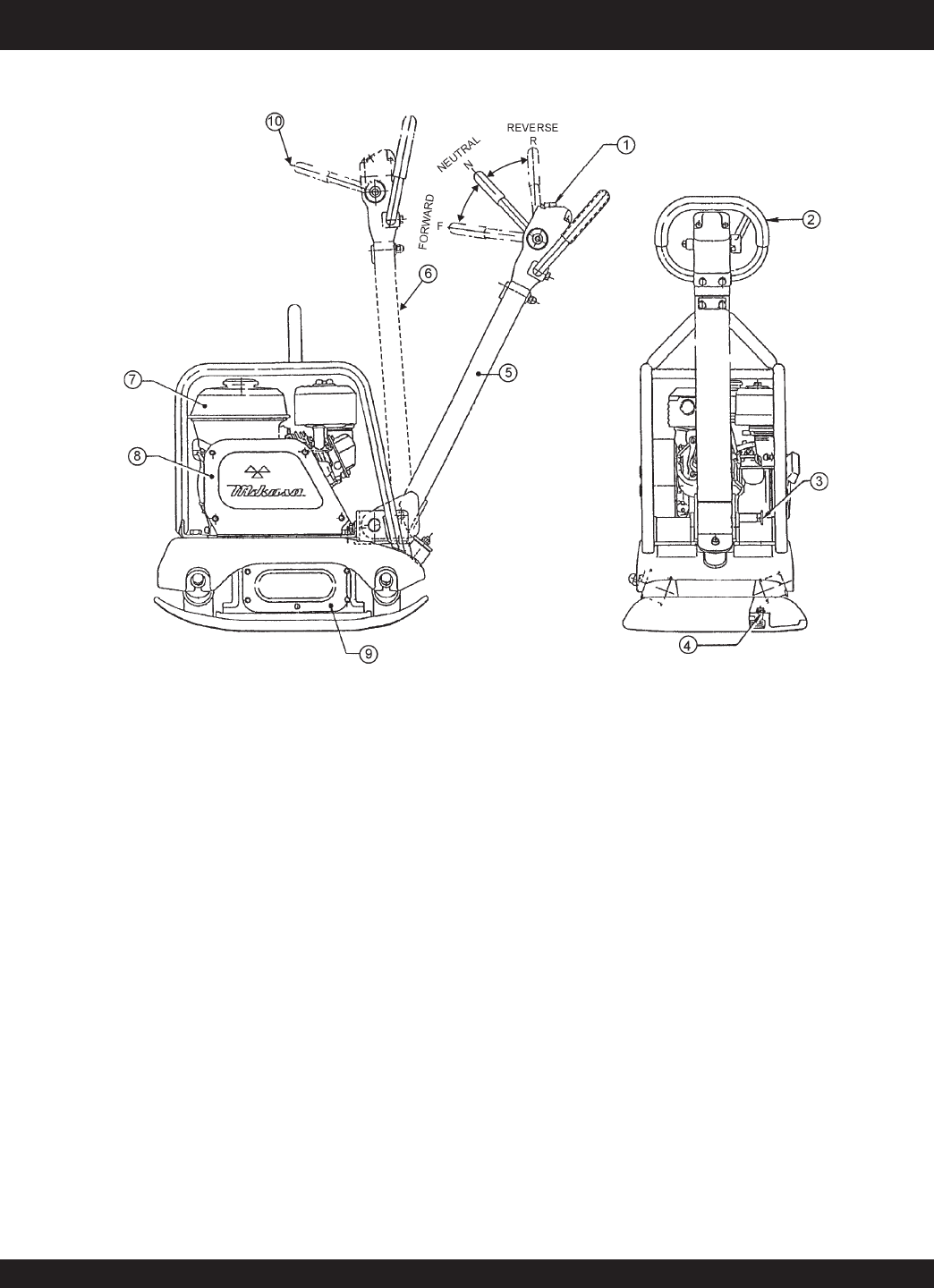
MVH-150D2 PLATE COMPACTOR — OPERATION AND PARTS MANUAL — REV. #2 (01/16/07) — PAGE 13
MVH-150D2 — COMPONENTS (PLATE COMPACTOR)
Figure 2. MVH-150D2 Components
Figure 2 shows the location of the controls, indicators and general
maintenance parts. The function of each control is described
below:
1. Breather Cap – Remove this cap to bleed (remove air) the
hydraulic system. When replacing hydraulic oil, use "Shell
Tellus #46 or equivalent".
2. Hand Grip – When operating the compactor use this hand
grip to manuever the compactor.
3. Handle Lock – Pull handle bar downward (working
position), then pull handle lock to lock handle bar in place.
4. Vibration Case Oil Level Check Plug – Remove this plug
to check the vibration case oil. Oil level should be all the
way up to the filler port. When replacing vibration case oil,
use 10W-30 engine oil.
5. Handle Bar (working position) – When operating the
compactor, this handle is to be in the downward position.
6. Handle Bar (stored position) – When the compactor is
to be
stored
, move the handle bar to the upright position.
7. Engine – This plate compactor use a YANMAR L48V6
diesel engine. Refer to the owner’s manual for engine
information and related topics.
8. Belt Cover – Remove this cover to gain access to the V-
belts. NEVER run the compactor without the V-belt cover. If
the V-belt cover is not installed, the possibility exist that
your hand may get caught between the V-belt and clutch,
thus causing serious injury and bodily harm.
9. Vibration Case – Encloses the eccentric, gears and
counter weights.
10. Forward and Reverse Lever –
Push
the lever forward,
the compactor will move in a forward direction,
pull
the
lever backwards, the compactor will move in backwards
direction. Placing the lever in the middle (midway) will cause
the compactor not to move (neutral).


















