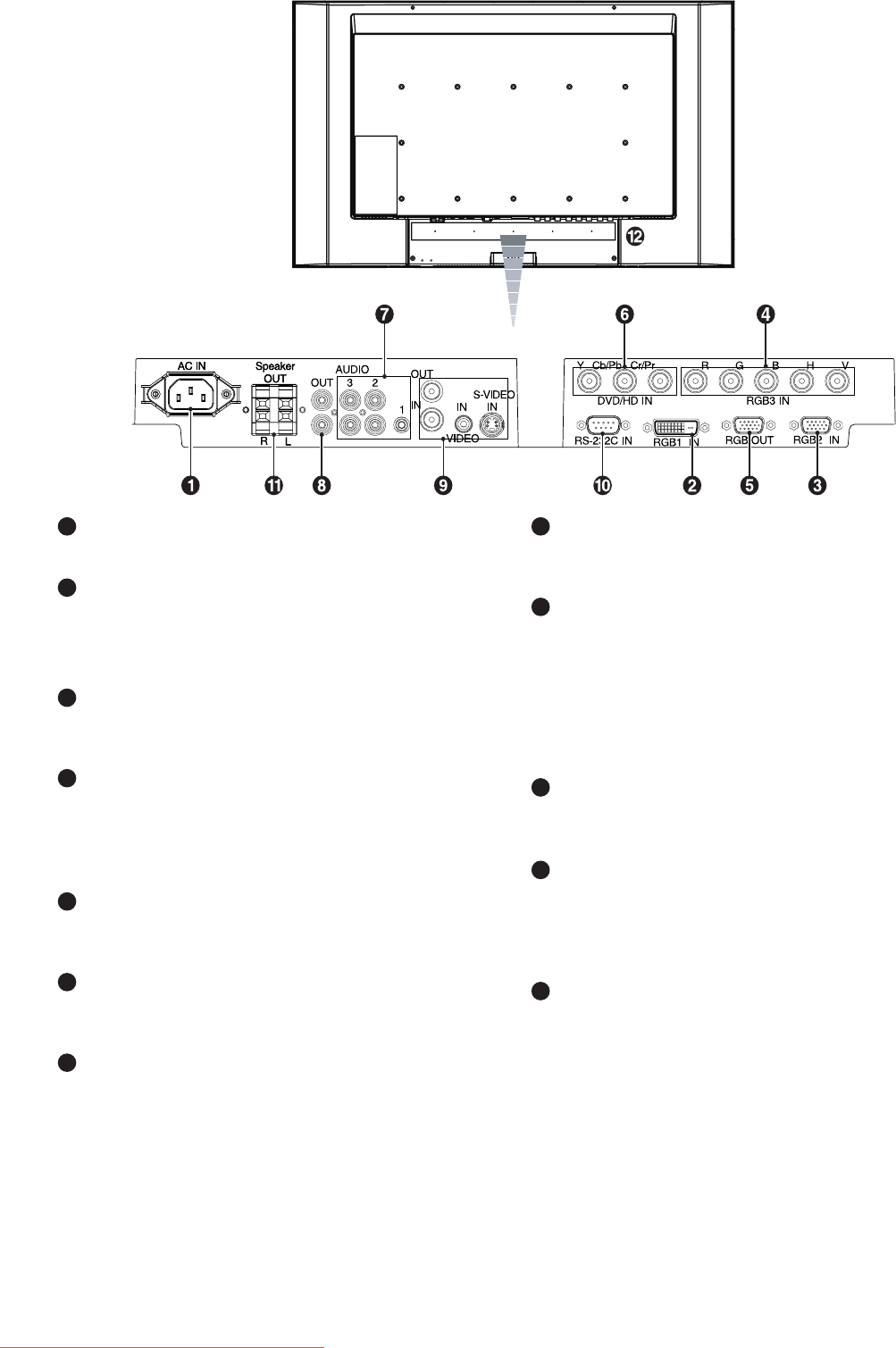
English-8
Terminal Panel
8
AUDIO OUT
To output the audio signal from the AUDIO IN 1, 2 and 3
jack to an external device (stereo receiver, amplifier, etc.).
9
VIDEO INPUT/OUTPUT Connector
VIDEO IN connector (BNC and RCA): To input a
composite video signal. BNC and RCA connectors are not
available at the same time (Use only one input).
VIDEO OUT connector (BNC): To output the composite
video signal from the VIDEO IN connector.
VIDEO(S) IN connector (Mini DIN 4 pin): To input the
VIDEO(S) (Y/C separate signal).
10
EXTERNAL CONTROL (D-Sub 9 pin)
Connect RS-232C input from external equipment such as a
PC in order to control RS-232C functions.
11
EXTERNAL SPEAKER TERMINAL
To output the audio signal from AUDIO 1, 2, 3.
Note: This speaker terminal is for optional speaker.
SP-3215 for MultiSync LCD3215, SP4020-4620 for
MultiSync LCD4215.
12
Kensington Lock (LCD4215 only)
For security and theft prevention.
1
AC IN connector
Connects with the supplied power cord.
2
RGB1 IN (DVI-D)
To input digital RGB signals from a computer or HDTV
device having a digital RGB output.
* This connector does not support analog input.
3
RGB2 IN (mini D-Sub 15 pin)
To input analog RGB signals from a personal computer or
from other RGB equipment.
4
RGB3 IN [R, G, B, H, V] (BNC)
To input analog RGB signals or signals from other RGB
equipment.
This is also to connect equipment such as a DVD player,
HDTV device and Set-Top-Box.
5
RGB OUT (mini D-Sub 15 pin)
To outputs the signal from the RGB/HV IN connector to an
input on a separate device.
6
DVD/HD IN [Y, Pb/Cb, Pr/Cr] (BNC)
Connecting equipment such as a DVD player, HDTV device,
or Set-Top-Box.
7
AUDIO IN 1, 2, 3
To input audio signal from external equipment such as a
computer, VCR or DVD player.
Downloaded From TV-Manual.com Manuals


















