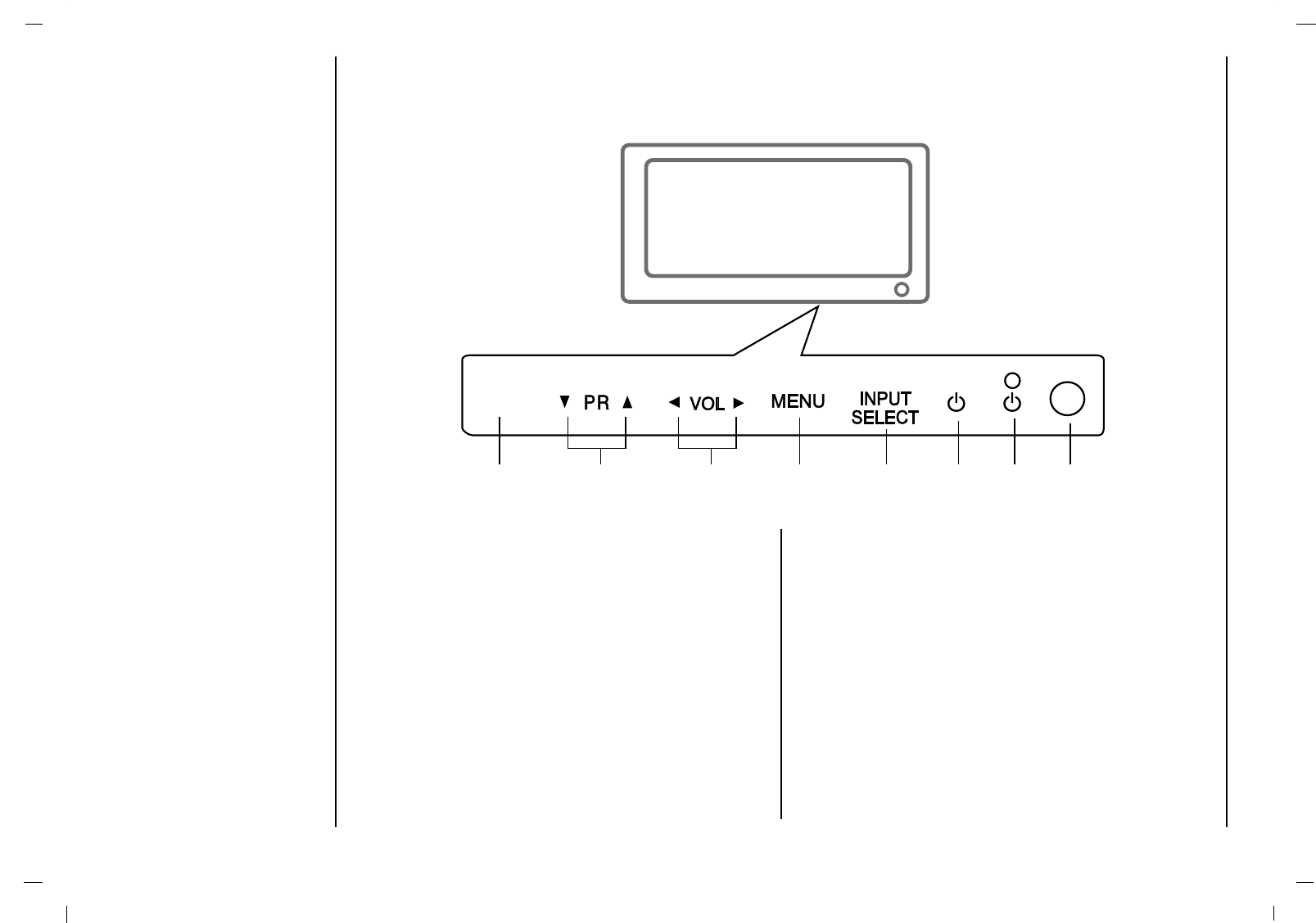
6
Location and function of controls
Front panel
6
1. MAIN POWER (ON/OFF)
Switches the set On or Off.
2.
D
/
E
(Programme Up/Down)
Selects a channel or a menu item.
Switches the set On from standby.
3. F / G (Volume Down/Up)
Adjusts the volume.
Adjusts menu settings.
4. MENU
Selects a menu.
5. INPUT SELECT
Select DTV, TV, AV1, AV2, S-VIDEO, COMPONENT,
PC-RGB, HDMI mode.
6. POWER (rr)
Switches the set On from standby or On to standby.
7. POWER/STANDBY INDICATOR (rr)
Illuminates red in standby mode.
Illuminates green when the set is switched on.
8. REMOTE CONTROL SENSOR
- Shown is a simplified representation of the set.
- Here shown may be somewhat different from your set.
ON/OFF
1
4 5 6 7 8
2 3


















