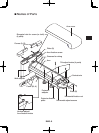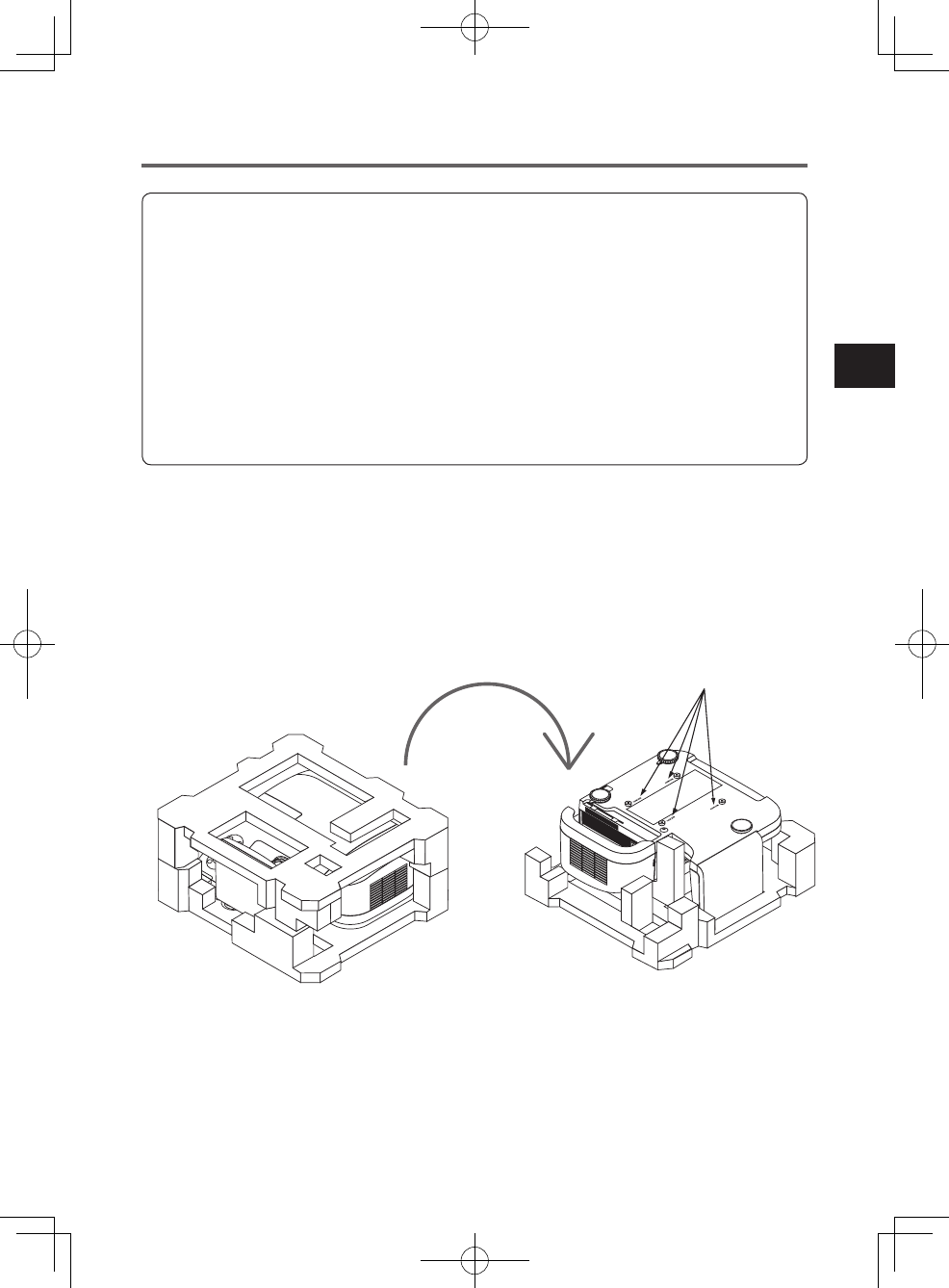
ENG-6
ENG-7
Mounting the Projector
Preparations
1. Determine the installation location of the screen, and accordingly decide the
installation position of the wall mount unit.
Refertothesection"Installation"intheuser’smanualincludedwiththeprojectorformore
information.
•Installationforslantedprojectionisnotpossible.Determinethepositionforfrontprojection.
2. Make sure that all conditions described in the section "Heed the Following"
on page ENG-2 of this manual are met.
•BecausetheU300X/U250X/U310W/U260Whavealargeopticalaxiselevationangle,a
slight shift in projection distance will have a large effect on the screen size and position. If
the projector angle is off, image distortion will increase.
1. Attach the projector adapter to the projector.
a
Remove the projector from its box and take off the plastic wrap.
b
Reattach the foam packing spacers to the projector and then turn the projector over.
Note: There are four screw holes on the bottom of the projector marked "MAX.M4x10". This
indication does not apply to the project adapter of this product.
b
(Note)