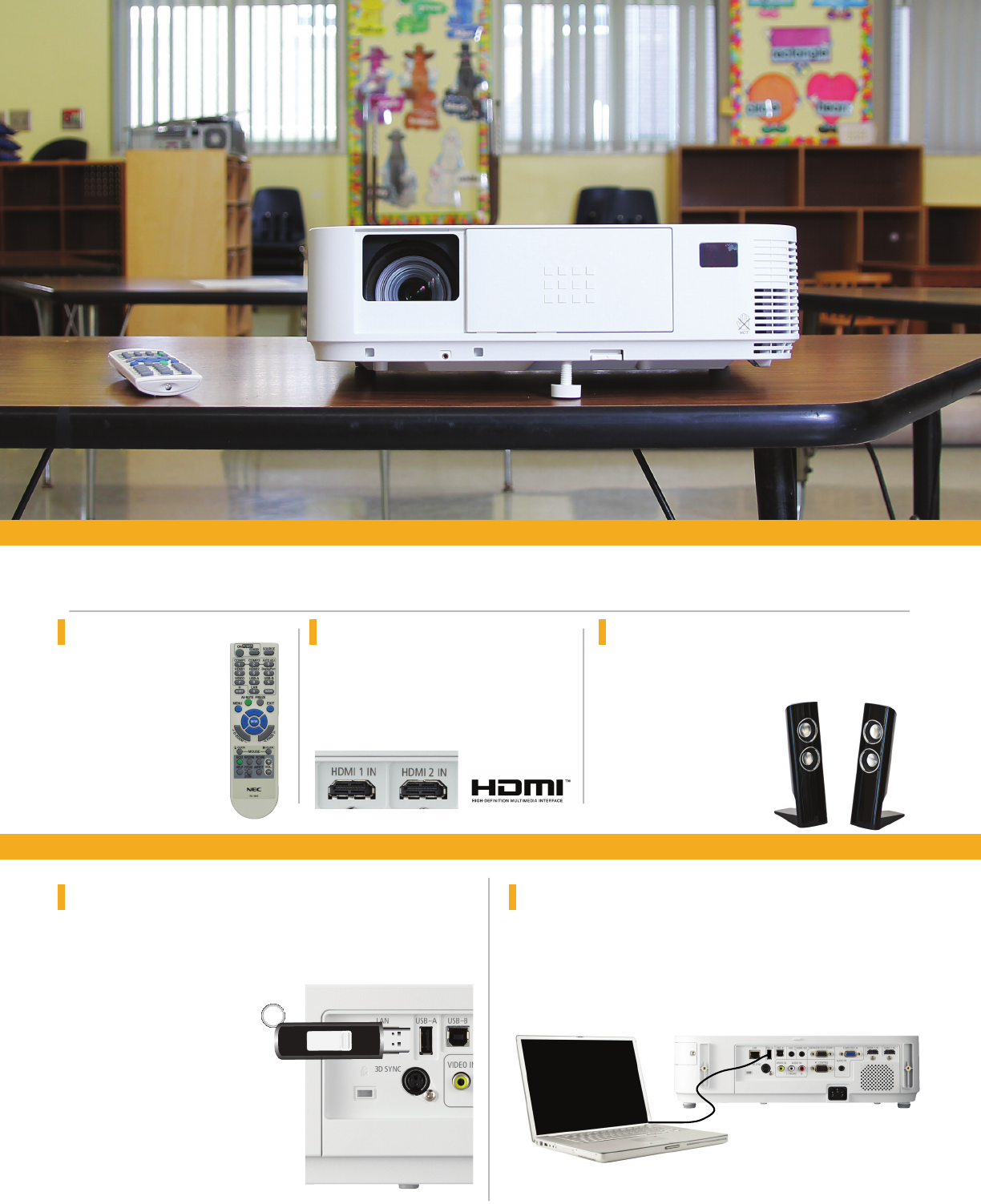
USB Viewer
In instances when you’d prefer
to leave your laptop behind for
a presentation, the M402H can
deliver a solution. Using the
presentation conversion software
included with your projector,
simply place your le onto a
USB drive and plug it into
the projector’s USB port. This
allows you to display images
stored as .jpgs from optional
USB memory.
USB input
Your connection options go even further with the M402H. Connect
your laptop or PC directly to the projector using the USB port and a
standard USB cable.
Dual HDMI inputs
Among the M402H’s wide selection of
inputs, dual HDMI w/HDCP for connecting
to high-denition sources such as Blu-ray
players, cable boxes, satellite receivers and
personal computers.
ADVANCED SOFTWARE FEATURES
Variable audio-out
This input enables the remote control to be used
to adjust volume of self-powered external speakers
that are connected to
the projector. In stand-by
mode, the audio-out
stays active, allowing
the last input used to
pass to the self-powered
external speakers.
Remote control
Easy control from remote
allows you to adjust
lamp mode, aspect ratio,
volume and image all with
the touch of a button.
GET CONNECTED WITH A WIDE SELECTION OF INPUTS
• Dual HDMI inputs ensure quick switching between presentations
• Four audio inputs (mini stereo, R/L and HDMI™) make it easy to add sound to enhance your presentations







