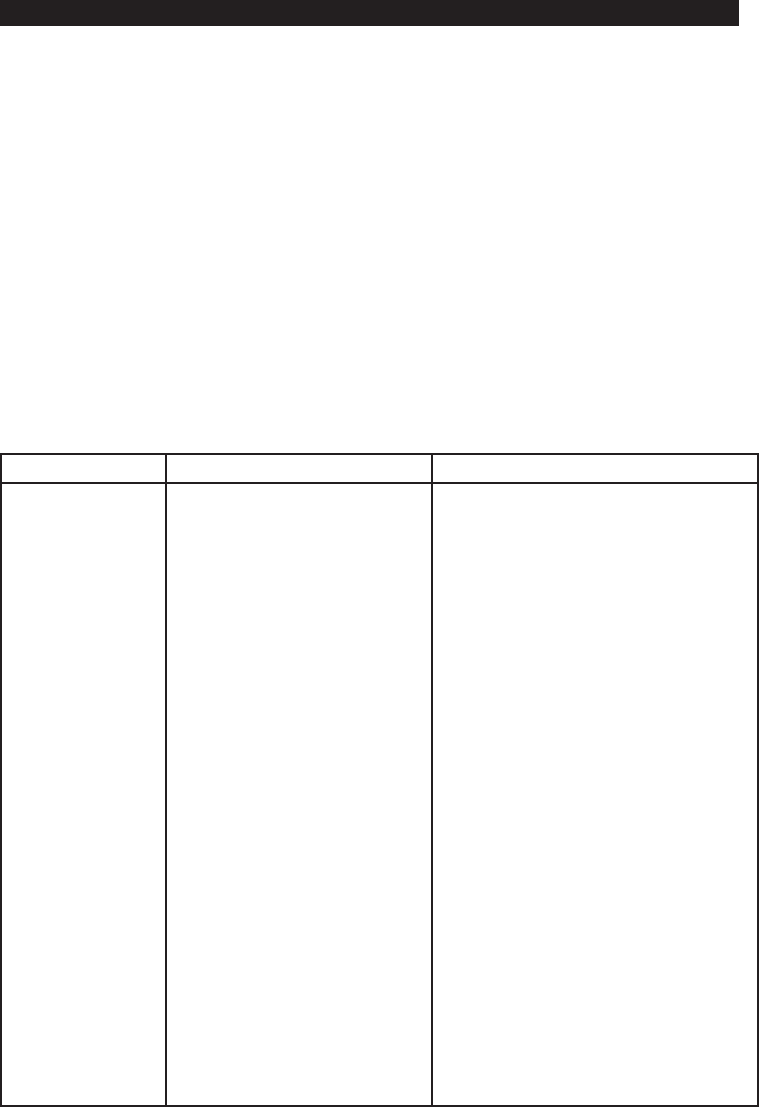
OTHERS
USEFUL NOTES
In order to prolong the service life of your player, it is recommend to wait at least
30 seconds before you turn it on again after switching it off.
Turn off power after operation.
Only use the power supply of the nominal voltage, otherwise the player will not be
operational or even be damaged.
In case of occasional player halt, please turn it off and turn it on again.
Dont turn off this player while it is still showing loading on the display.
TROUBLESHOOTING
-21-
No sound
No picture
No color
No disc reading
Remote control
failure
Temporary function
failure
Picture rolling
Signal not properly connected
Disc warped or dirty.
Player in mute status.
Signal not properly connected.
TV not set for proper system.
TV system not right.
TV set color not properly adjusted.
No disc in the player.
Disc not properly loaded.
Condensation on the laser head.
Remote control not pointing to the sensor
window.
Remote controls operating distance more
than 8 meters away from the TV.
Batteries low.
Mal-fabricated disc used.
Wrong buttons pressed.
Static leakage into the player from outside.
TV set not properly adjusted.
Connect signal securely.
Clean your disc.
Press MUTE button again.
Connect signal securely.
Reset the AV/TV status of your TV set.
Press PAL/NTSC button.
Adjust color of the TV set.
Load a disc.
Reloaded a disc, with the label side facing up.
Turn on the player, unload the disc and leave it on
for about an hour.
Use the remote control properly.
Use the remote control within 8 meters range.
Replace the batteries.
Wait 5-10 secs and the player will return to normal.
Operate once more.
Turn off the player for 1 to 2 mins, turn it on again.
Re-adjust system of the TV set.
Symptom Cause Solutions


















