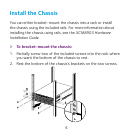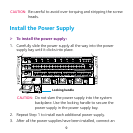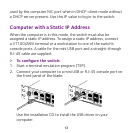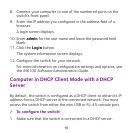14
Note: You might need to install the USB serial port driver available on
the CD included with the package before you can use the mini
USB port on the computer to connect to the switch.
3. Configure the TEP to use the following settings:
• Baud rate. 115200 bps
• Data bits. 8
• Parity. None
• Stop bit. 1
• Flow control. None
4. At the command prompt User:, log in to the switch using the
user name admin and press the Enter key.
5. At the password prompt press the Enter key.
No password is required for initial configuration.
6. At the next command prompt, type ezconfig and press the
Enter key.
The ezconfig utility is now running on the switch.
7. Use the following example to set up your static IP address and
subnet mask.
Note: Make sure that the selected switch IP address is in that same
subnet as the computer.