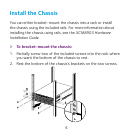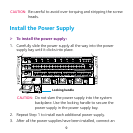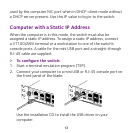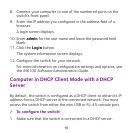16
8. Connect your computer to one of the numbered ports on the
switch’s front panel.
9. Enter the IP address you configured in the address field of a
browser.
A login screen displays.
10. Enter admin for the user name and leave the password field
blank.
11. Click the Login button.
The system information screen displays.
12. Configure the switch for your network.
For more information on configuration settings and options, see
the M6100 Soware Administration Guide.
Computer in DHCP Client Mode with a DHCP
Server
By default, the switch is configured as a DHCP client to obtain its IP
address from a DHCP server in the connected network. You must
access the switch from either the mini USB or RJ-45 console port.
¾ To configure the switch:
1. Make sure that the switch is connected to a DHCP server.