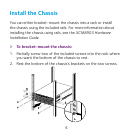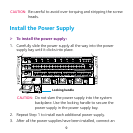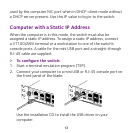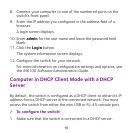18
A login screen displays.
8. Enter admin for the user name and leave the password field
blank.
9. Click the Login button.
The system information screen displays.
10. Configure the switch for your network.
For more information about configuration settings and options,
see the M6100 Soware Administration Guide.