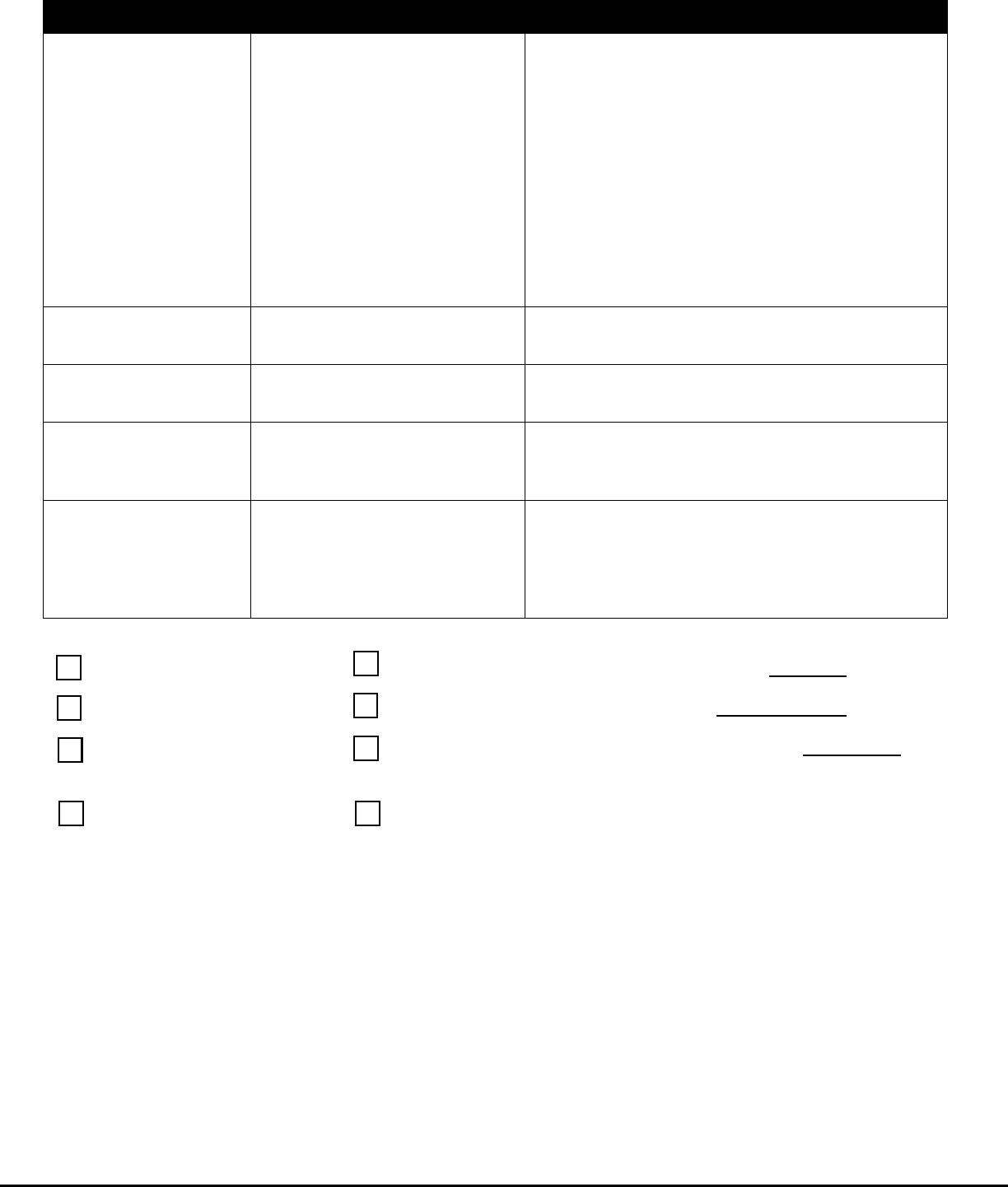
11
Problem Cause Solution
Video picture is not
sharp or is smeared
• All Video Cables are not firmly
seated.
• CAT5 cable is too long.
• The CAT5 cable is not
properly connected.
• A cabling change has been
made while the system was
powered.
• A new receiver was
connected while the system
was powered
• Video was not manually
adjusted
• Check all connections. Make sure all cables are
fully seated.
• Verify length is within specified limits-600'.
• Check cable connections. Make sure they are
snapped-in properly and completely.
• Press the "Video Adjust" button. (See "Video
Quality" on page 8.)
• Press the "Video Adjust" button. (See "Video
Quality" on page 8.)
• Adjust video at the receiver (see "Video Quality"
on page 8)
The picture on the
monitor is black and
white, rather than color
The video cable was not attached
to the CPU when it was booted.
With the cables all properly connected, reboot the
CPU.
A constant vertical
wobble appears down
the screen
CAT5 cable is too close to a strong
power source.
Reroute CAT5 cable if possible.
Display sometimes
loses sync, causing it
to go blank for a
second or two
• Electrical power system is very
noisy, particularly the ground.
• The CAT5 cable is not
properly connected.
• Make sure the interconnection cable is not near
any power lines.
• Check cable connections. Make sure they are
snapped-in properly and completely.
No audio
• Audio cable is not properly
plugged in
• Speakers are not plugged in
• CAT5 cable is not properly
connected
• Check all cable connections
• Verify speakers are powered (if applicable)
• Check CAT5 cable connections
VOPEX-C5SVA-4 VOPEX-C5SV-4
VOPEX-C5SVA-8 VOPEX-C5SV-8
VOPEX-C5SVA-16 VOPEX-C5SV-16
ST-C5SVA-R-600 Receiver ST-C5SV-R-600 Receiver
Receiver Serial Nos:
____________ ____________ ____________ ____________
____________ ____________ ____________ ____________
____________ ____________ ____________ ____________
____________ ____________ ____________ ____________
Manual 054 Rev. 12/03/03
SERIAL NO:
DATE:
INSPECTED BY:
















