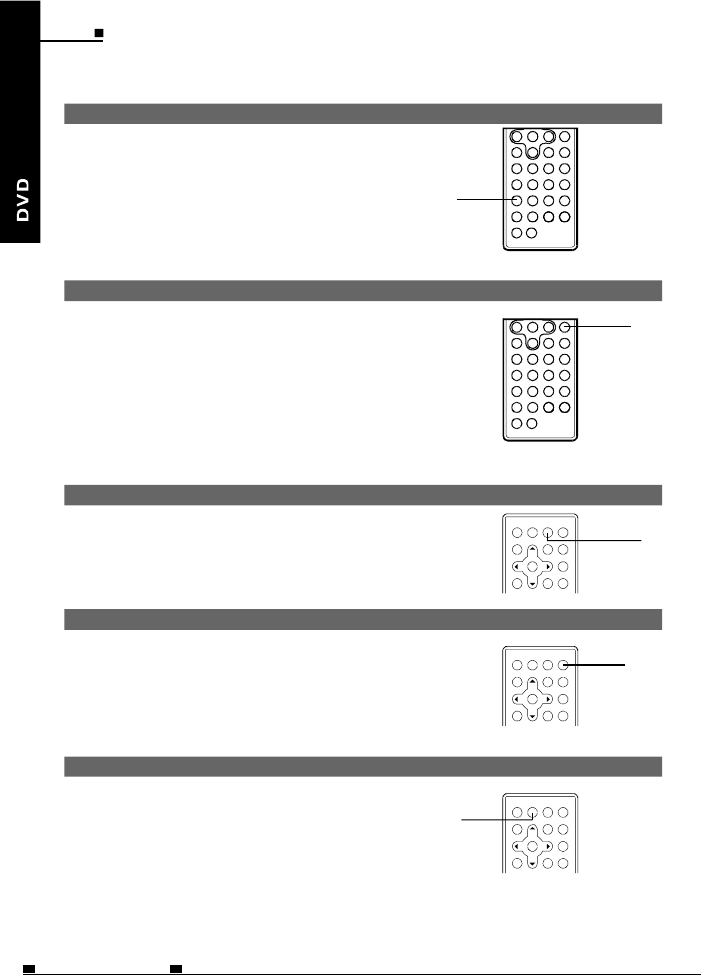
BASICOPERATIONS
ZOOMFUNCTION
1.PressZOOMontheremotecontrol
duringplayback.Thepictureonthe
screeniszoomed.
2.Thezoomingratechangedeachtime
thezoombuttonispressed,the
sequenceis2X,3X,4X,1/2X,1/3X,1/4X,1X.
3.UseLEFT/RIGHT/UP/DOWNbuttontopanthepictureifneeded.
SEARCHINGFORASPECIFICSCENE
1.PresstheSEARCHbuttonontheremotecontrol.
2.PresstheUP,DOWNandENTERbuttons
tomovetodesiredsection.
3.Inputvalidnumbertochoosespecific
timeortitle/chapterortrack.
4.pressENTERbuttontoplaythespecificscene.
5.PressSEARCHbuttontoresumenormal
screen.
SELECTINGSUBTITLE
Youcanselectapreferredsubtitle
fromthoseincludedontheDVDvideo
discbypressingSUBTITLEbuttononthe
remotecontrolduringplayback.
SUBTITLE
CHANGINGTHEANGLE
PresstheANGLEbuttonontheremote
controlwhileplayingbackascenerecorded
withmultipleangles.IfyourDVDdiscisnot
recordedwithmultipleangles,pressing
ANGLEbuttonwillnothaveanyeffect.
ANGLE
CHANGINGTHEAUDIOLANGUAGE
1.PresstheAUDIObuttonontheremote
controlduringplayback,youcanselect
audiolanguageincludedontheDVD
videodisc.
2.ForVCDorCD,youcanchoosechannes
toplay.
ZOOM
SEARCH
4
4
4
AUDIO
ENG31
MOBILEENTERTAINMENT
PDF 文件使用 "pdfFactory Pro" 试用版本创建 www.fineprint.cn


















