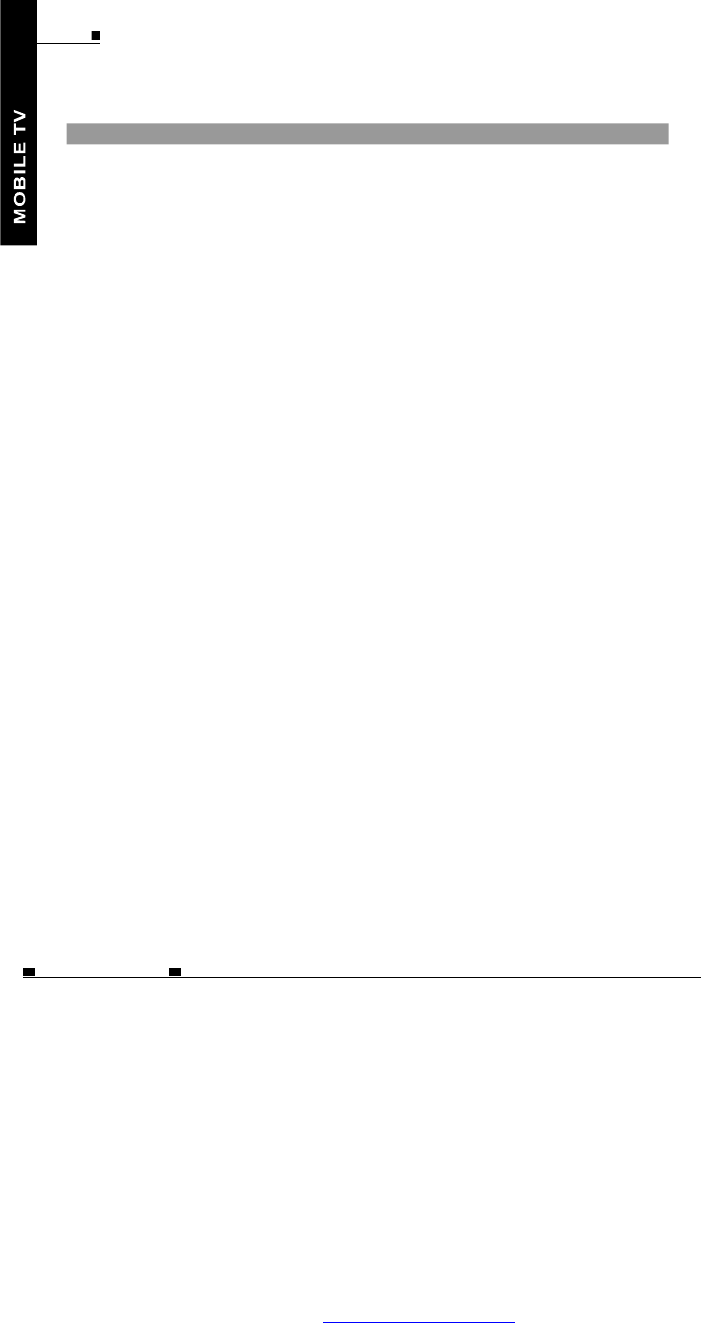
KEYDESCRIPTIONOFREMOTECONTROL
1.SOURCE
PressittochoosetheDVB-T
/ATV/AVIN.
2.MENU
Pressittoshowthemenu.
3.CH+/UP
Pressittochangechannelsup
ormovethecursorup.
6.EXIT
Exitfromthecurrentitem.
7.CH-/DOWN
Pressittochangechannelsdown
ormovethecursordown.
8.DIGITS
Numberkeys.
9.Pre-CH
Jumpbacktotheprevious
channel.
10.AUTOSCAN
Automaticsearch.
13.INFO
Todisplayprograminformation.
15.OK
Confirmtheselectionaction.
5.FAV+
Switchtonextfavorite
program.
11.MANUALSCAN
Manualsearch.
12.DTV/RADIO
ChooseTVprogramorradio
program.
4.FAV-
Switchtopreviousfavorite
program.
14.TTX
Showtheteletextinformation.
PARTSIDENTIFICATION
20.MUTE
Audiomuteon/off.
18.EPG
ElectronicProgramGuide.
17.AUDIO
Multi-trackselection.
21.ZOOM
Zoomthepictureonthescreen
withthesequenceofZOOM2,
3,4,1/2,1/3,1/4andOFF.
19.L/R
Switchtheaudiochannels.
22.P/N
OutputtheTVtype.
24.F1(Redbutton)
DeletechannelsinTVchannelstate.
(DuringUSBfilesplayback:Playor
pauseplaybackkey.)
25.F2(Greenbutton)
Setanychannelstobeyourfavorite
inTVchannelstate.
(DuringUSBfilesplayback:Stop
playbackkey.)
26.F3(Yellowbutton)
Moveachanneltotheappointed
placetorearrangetheorderofallthe
channelsinTVchannelstate.
(DuringUSBfilesplayback:Fast
backwardkey.)
27.F4(Bluebutton)
Lockthechannelasyouwishwitha
passwordinTVchannelstate.
(DuringUSBfilesplayback:Fast
forwardkey.)
16.GAME
Pressittogotothegameinterface
inDVB-Tstate.
23.-/--
Pressthisbuttontoselectchannel
numbersofonefigureordoubledigits.
ENG10
MOBILEENTERTAINMENT
PDF 文件使用 "pdfFactory Pro" 试用版本创建 www.fineprint.cn


















