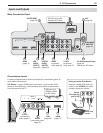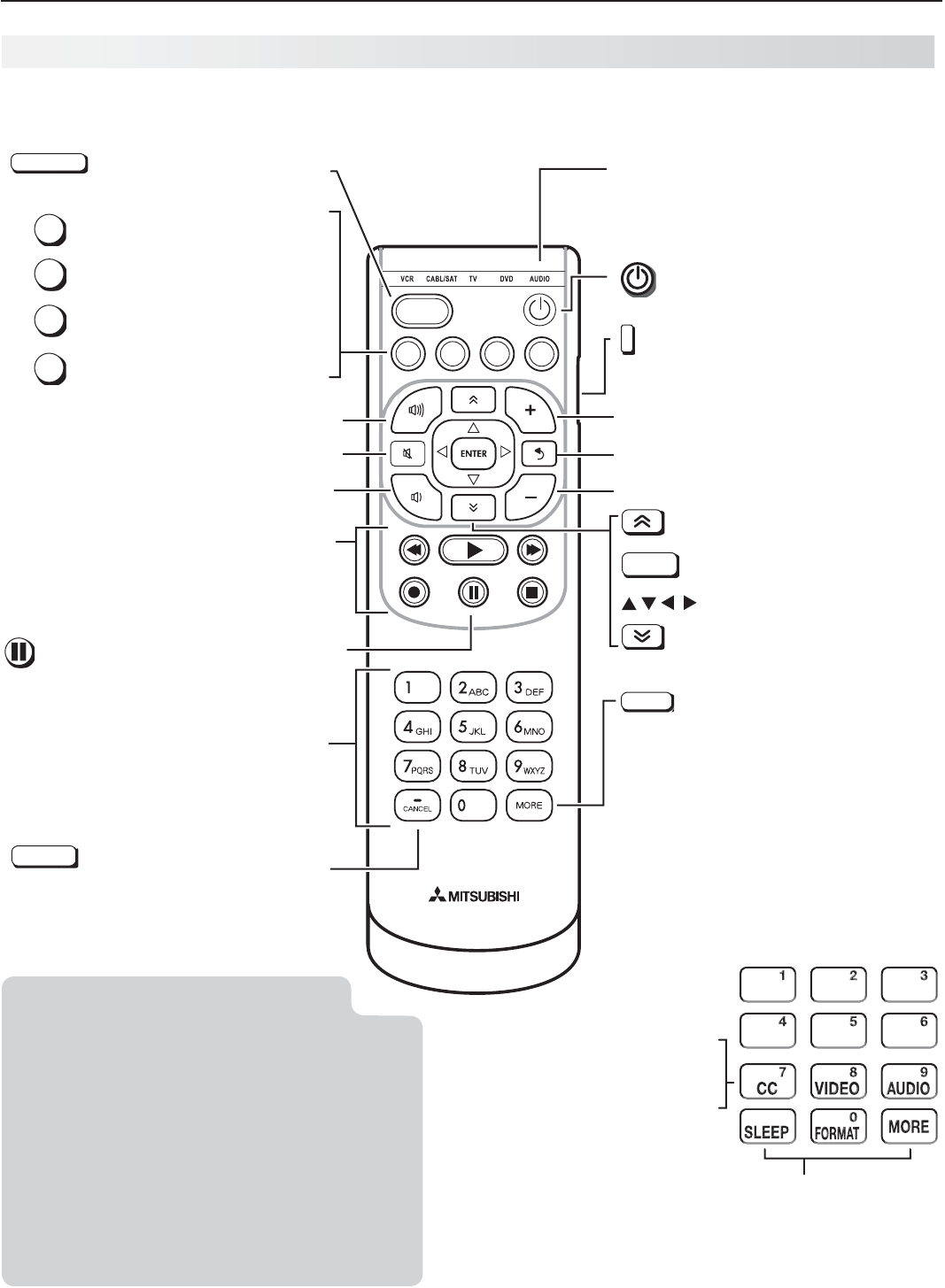
8 1. Basic Setup and Operation
Re mote Control
GUIDE MENU INFO BACK
ACTIVITY
Powers TV on or off.
Side button sets the control mode
for the type of device to operate. Set
mode to
TV
for normal TV viewing.
Number/letter keys
Channel tuning, page 12
MORE
Displays a menu showing addi-
tional functions for the number
keys.
For the •
MORE
menu in TV mode,
see below.
With remote control programmed •
for other device types, page 59 .
The
MORE
menu in other modes is
specific to the device type.
For CEC-enabled devices, • page 66
CHANNEL UP
VOLUME UP
Record/Playback controls for external devices
When remote control is programmed, page 59
HDMI control, page 68
837 Series: NetCommand, page 48
VCR
CABL/SAT
TV
DVD
AUDIO
Control-mode indicator for device
type to control. Use the side button to
change.
MUTE
VOLUME DOWN
LAST
.
Goes to the previously tuned channel.
CHANNEL DOWN
TV Controls
Note: To operate other audio/video
devices using the TV’s remote
control:
• See Appendix B , “ Programming the Remote
Control .”
• For HDMI devices compatible with the TV’s
HDMI Control feature, see Appendix C .
• 837 Series
See - page 45 for Net Command IR “Learn-
ing” of device keys.
For use of specific keys with NetCom- -
mand-controlled devices, see “Special
Operation Methods,” page 48 .
The MORE menu in TV mode
GUIDE
ChannelView listings, page 22
.
MENU
TV main menu, page 32
INFO
TV status (
page 23 )
or TV help.
BACK
Steps back one menu; clears
the top menu or Status Display.
(
PAUSE
)
Freezes a broadcast TV picture.
—
CANCEL
Adds a separator when enter-
ing digital channel numbers.
Clears some menu entries.
ACTIVITY
Press to select a TV activity
and input. See page 21 .
PAGE UP
ENTER
Selects a channel number or
menu item.
Navigation controls
PAGE DOWN
SLEEP
Sleep Timer, page 21
FORMAT
Picture shape (aspect ratio), page 24
MORE
Clears
the MORE menu.
CC
Closed captions, page 37
VIDEO
Video adjustments, page 35
AUDIO
Audio adjustments, page 36