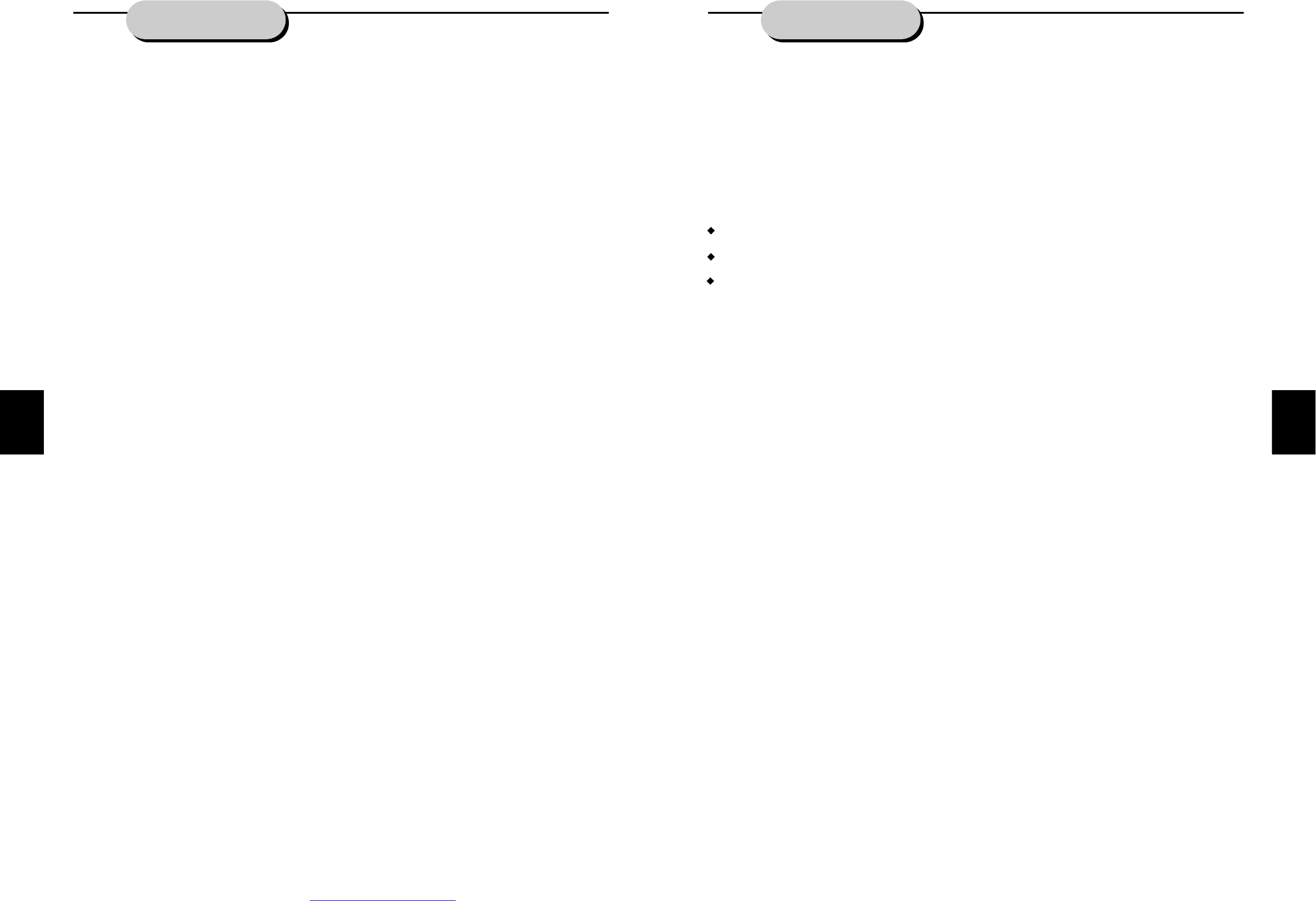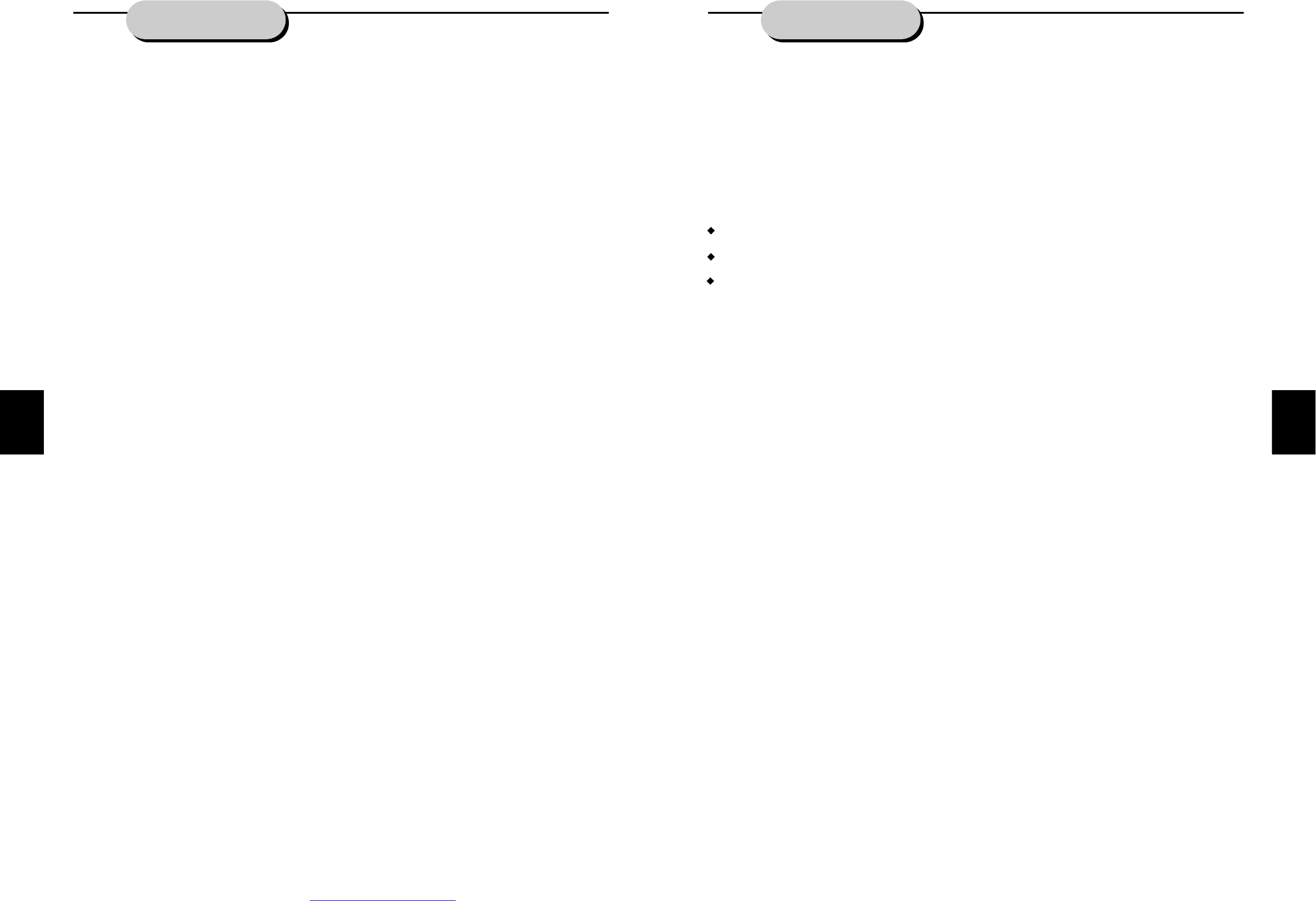
5
USEOFDISCS
Thispagecontainsvaluableinformationregardingthehandling,cleaning,andstorageofdiscs
playedinthisunit.
HANDLIN
Handling
Donottouchtheplaybacksideofthedisc.
Donotattachpaperortapetodiscs.
Donotstickorwriteanythingonthesurface.Protectagainstfingerprints.
Alwaysholdadiscbythecenterandedgeportions.
CleaningDISCS
Fingerprintsanddirtonthediscmaycausepictureand/orsounddeterioration.Wipethedisc
fromthecenteroutwardwithasoftcloth.Alwayskeepthediscclean.
Ifyoucannotwipethedirtoff,lightlyuseaslightlymoistenedsoftclothandfinishwithadry
cloth.
Donotuseanytypeofsolventsuchas:Paintthinner,benzene,commerciallyavailable
cleanersoranti-staticsprayforvinylLPs.
Storing
Donotstorediscsinplacessubjecttodirectsunlightornearheatsources.
Donotstorediscsinplacessubjecttomoistureanddust.
Storediscsverticallyinacase.Stackingorplacingobjectsondiscsoutsideoftheircasemay
causewarping.
NOTE:NorcentTechnologyisnotresponsiblefordamagethatmayoccurtoanydiscthatis
operatedinthisunitornothandled,cleaned,orstoredassuggestedabove.
CAMERAANGLE
Theabilitytochangethecameraangleallowsviewertoplaydirectorandwatchamovie
fromdifferentperspectives.
1.PresstheANGLEkeyontheremotecontrol.Witheachpress,thecameraanglechanges.
2.Thekeymaybepressedonlywhentheflashingangleiconappearsintheunit'sdisplay
panel.
Note:Cameraanglemaybechangedonlyindiscswithmulti-anglecapabilityencodedinto
them.
LANGUAGESELECTION
Theunithasthecapabilitytoshowmoviesinoneofeightlanguages.
1.PresstheLANGUAGEkey.Thelanguagemenuwillappear.Scrolltothedesiredlanguage,
thenpresstheLANGUAGEkeyagain.
Note:Thediscbeingplayedmustbemulti-languageencoded.
SUBTITLESSELECTION
Theunithasthecapabilitytodisplaysubtitlesinanyof32differentlanguages.
1.PresstheSUBTITLEkey.Thesubtitlemenuwillappear.Scrolltothedesiredlanguage,
thenpresstheSUBTITLEkeyagain.
2.Toremovethesubtitlesfromview,presstheSUBTITLEkeyuntiltheydisappear.
Note:Thediscbeingplayedmustbemulti-subtitleencoded.
SCREENDISPLAY
Whileadiscisplaying,thestatusofvariousfunctionsmaybechecked,suchasthetile,
tracknumber,andseveraltimecategories.
1.PresstheDISPLAYkeyonceandthetitleappearsalongwiththechapterandhowmuch
timehasplayedineachofthe.
2.PresstheDISPLAYkeyagainandtheremainingtimeforthatparticulartitleappears.
3.PresstheDISPLAYkeyagainandthetotalelapsedtimeforthatparticulartitleappears.
4.PresstheDISPLAYkeyagainandthetotalremainingtimeforthatparticulartitleappears.
5.PresstheDISPLAYkeyagainandthedisplayturnsoff.
VOLUME/MUTE
ThevolumeonthisNorcentDVDplayeriseasilycontrolledwiththeremotecontrolby
pressingeithertheVOL+keytoraisethevolumeortheVOL-keytolowerit.Bypressingthe
MUTEkey,noaudiowillbeheard.Toreinstatetheaudio,presstheMUTEkeyagain.
PDF created with FinePrint pdfFactory trial version http://www.fineprint.com