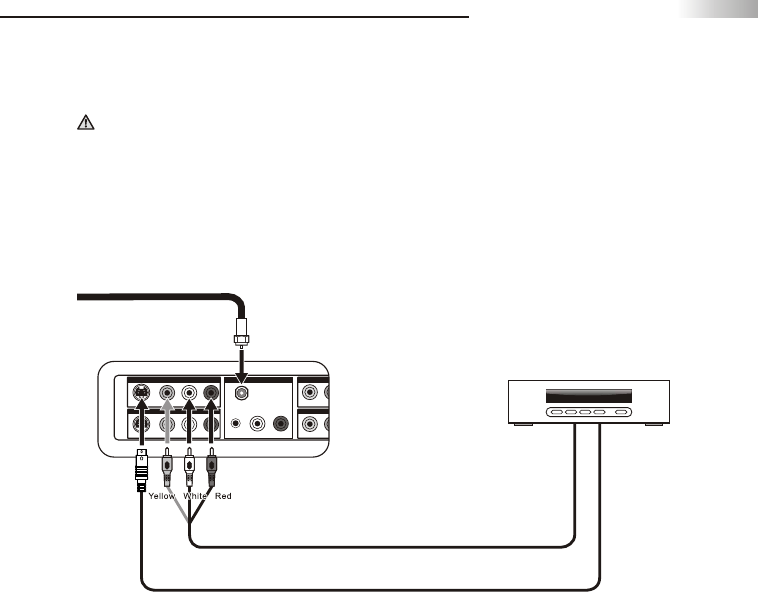
18
TV Installation and Connection Guide
Connecting to a Satellite Receiver or Cable Box with A/V Connectors
1.Using Audio and S Video cables, connect the satellite receiver's Audio
and S Video OUT jacks to the TV Audio and S Video IN jacks.
2.Connect a 75-ohm coaxial cable from your cable or antenna to the TV
Ant (Antenna) jack.
Note: S-Video is strongly recommended for use if your VCR or video
equipment has it because S-Video input has better quality of picture than
a composite Video signal.
Note: You can also use the Video 2 jacks located on the TV rear to connect
additional video equipment.
Disconnect all power sources before making any connections.
L
L
R
R
S-VIDEO
S-VIDEO
VIDEO
VIDEO
EarPhone
L R
ANT
Y
Y
Pb / Cb
Pb / Cb
Pr / Cr
Pr / Cr
L
L
R
R
Component2
VIDEO-1
VIDEO-2
Audio Output
Component1
A/V cable with RCA connector
S Video cable
Rear of TV
Satellite Receiver or Cable Box
75-ohm coaxial cable


















