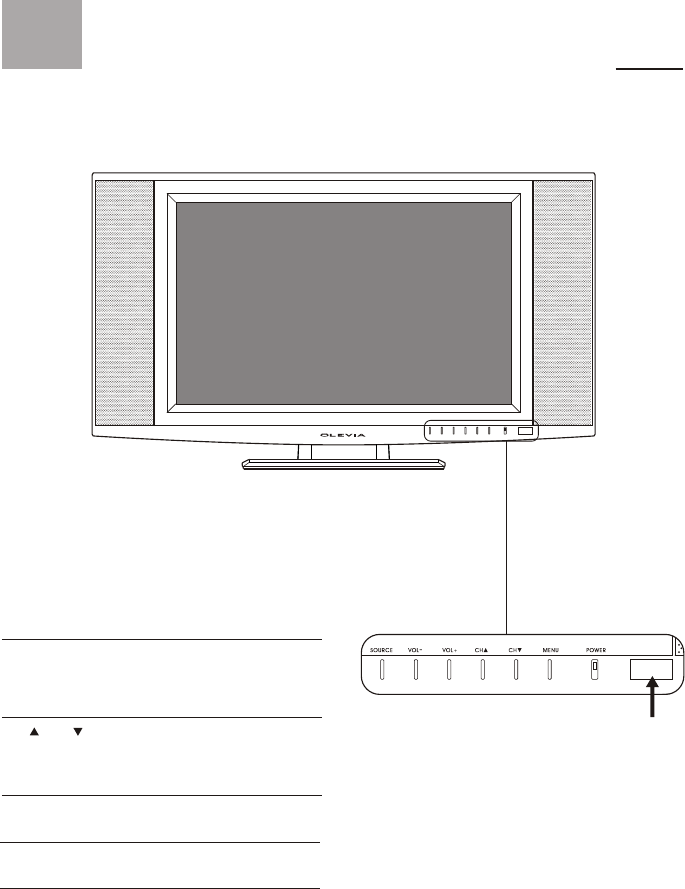
08
TV Installation and Connection Guide
Identifying Front and Rear Panels
Turns display on / off
Displays the On Screen Display(OSD)
menu. In OSD menu, press it to return
to pre-phase
Adjusts Channel. In the OSD menu,
both keys are used to navigate within
menu
Adjusts volume
Press to switch the input sources
Contains Infra-red light for digital
data transmission by the remote
control. Please point remote control
at IR Sensor for function
POWER
MENU
VOL+/VOL-
SOURCE
IR SENSOR
CH / CH
Front Panel
IR Sensor


















