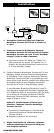WWW.ONEFORALL.COM 3
Installation
1. Assemble the SV-9310 DVB-T (Freeview) Indoor
Tube Antenna by screwing it onto the stand.
2. Connect the SV-9310 DVB-T Indoor Tube Antenna
with coaxial cable to your DVB-T Receiver or
Digital TV Set.
➤ Connect “IEC Male” or “F Male” end of coaxial
cable to “IEC Female” or “F Female” connector on
DVB-T Receiver or Digital TV Set.
3. Some “DVB-T receivers” or “Digital TV’s” are able to
supply your SV-9310 DVB-T Indoor Tube Antenna with
POWER (5 VDC/40mA ). You may have to enable this -
please refer to the manual of your DVB-T Receiver or
Digital TV.
If your DVB-T receiver or Digital TV can supply the
antenna with 5 VDC/40mA from the F/IEC connector
(the LED on the front of SV-9310 DVB-T Indoor Tube
Antenna will light up), then please continue with step
4. Otherwise:
Use the included AC Adapter for powering the
SV-9310 DVB-T Indoor Tube Antenna.
➤ Connect Adapter plug to the DC input jack of the
SV-9310 DVB-T Indoor Tube Antenna.
➤ Connect AC Adapter to the AC Outlet.
4. Adjust the orientation of the SV-9310 DVB-T
Indoor Tube Antenna for best performance.
TV
”IEC””F”