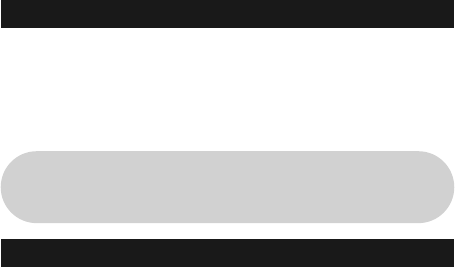
WWW.ONEFORALL.COM 3
Installing the batteries
The ZAPPER needs 2 new “AAAA” alkaline batteries.
1 Remove the battery cover from the back of the ZAPPER by pressingdown on
the tab.
2 Match the batteries to the +/- marks inside the battery case, then insert the
batteries.
3 Press the battery cover back into place.
Important notes:
- In order to avoid having to reprogram your ZAPPER after you
remove the batteries, you will need to insert new batteries within
5 minutes. Also, it is best that you do not use rechargeable batteries.
Features and Functions
1 POWER (red LED – Light Emitting Diode)
The POWER key operates the same function it did on youroriginal remote
control. The LED underneath the POWER key will lightup red whenever a
key is pressed.
2 CHANNEL +/-, VOLUME+/- and MUTE
The CH+/- and VOL+/- keys operate just as those on your original remote
control. These keys are also used to set up your ZAPPER.
3 MAGIC
The MAGIC key (= setup key) is used to set up your ZAPPER.
706113_URC-6210-11_E_10t:Zapper_3 12-12-2007 11:56 Pagina 3


















