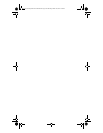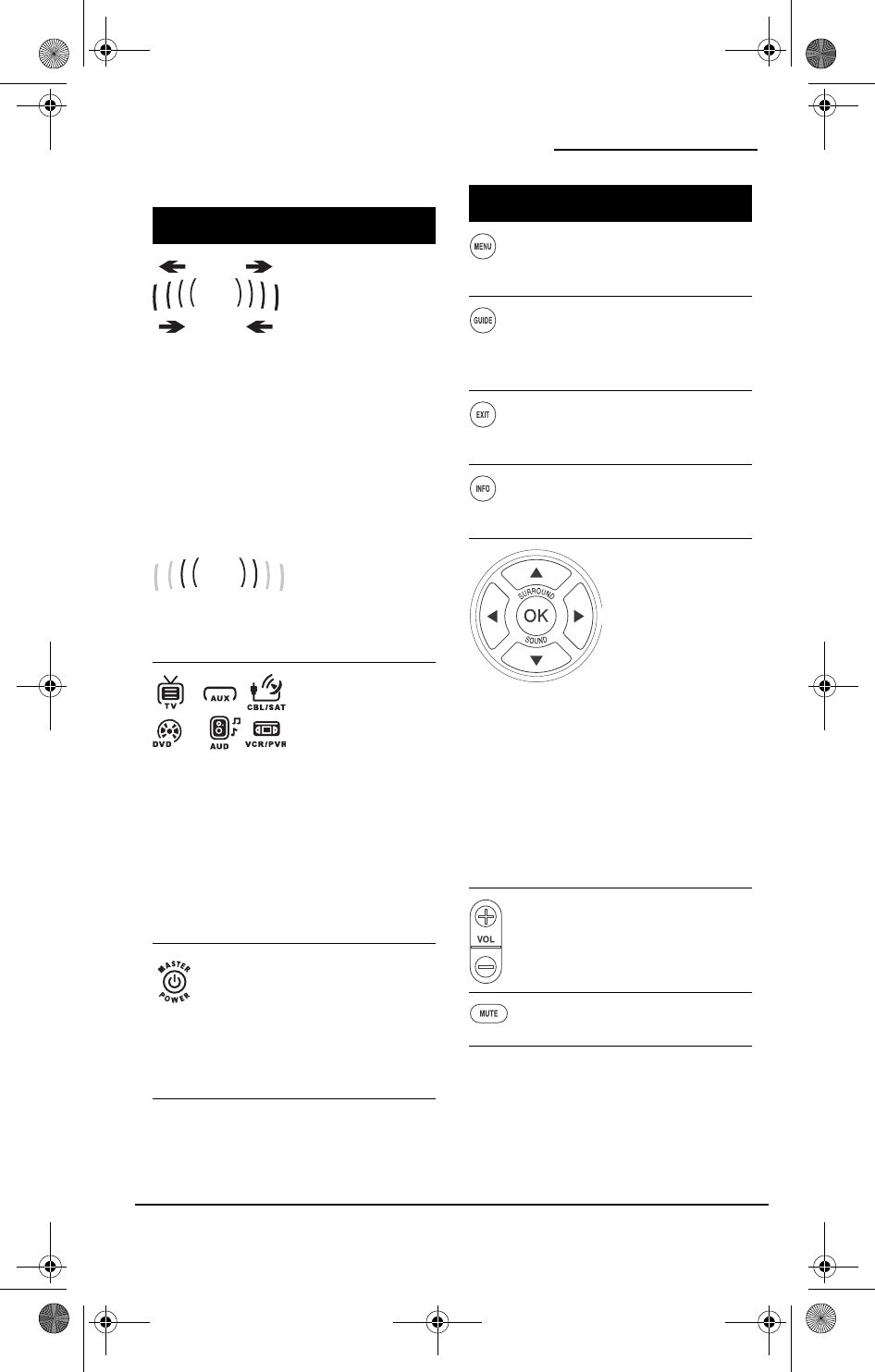
OFA Kameleon™ 6-Device Hybrid Remote
4 Features and Functions
KEY CHARTS
Key Function
When a key is pressed,
the IR Segments
animate. Outgoing
animation (see arrows)
indicates the remote
control is sending IR
signals to a selected
device.
Incoming animation
(see arrows) indicates
the remote control is
receiving IR signals
from a device being
learned (see Using
Learning on page 13)
The inner IR segments
flash to display success
or error message
during programming
of remote features.
Press
TV, AUX, CBL/
SAT
, DVD, AUD or VCR/
PVR
once to select a
desired home
entertainment device
to control. When
selected, the Device
Key becomes brighter
than the other device
keys to indicate it is
currently active. Also
see the Device Table on
page6
Press
MASTER POWER
once to turn on or off
the selected device. For
master power control,
see Programming a
Master Power Macro
on page11.
Outgoing
Incoming
Press MENU once to
display your selected
device’s main menu.
Use
GUIDE to display
your selected device’s
program guide or setup
menu.
Use
EXIT to exit from
your selected device’s
guide or menu.
Use
INFO to display the
current channel and
program information.
Use the cursor keys to
move the cursor in the
program guide and
menu screens.
Use
OK to choose
options from your
selected device’s menu
or guide.
In the AUD mode, use
OK to set the surround
sound. Use
Up (or
Down) to adjust the
volume higher (or
lower). Use
Left (or
Right) to adjust the
balance left (or right).
Use
VOL+ (or VOL-) to
raise (or lower) the
sound volume.
P
ress
MUTE
once to turn
the sound off or on
.
Key Function
OFA Kam 6 Hybrid Owners Manual.fm Page 4 Wednesday, March 30, 2005 3:09 PM