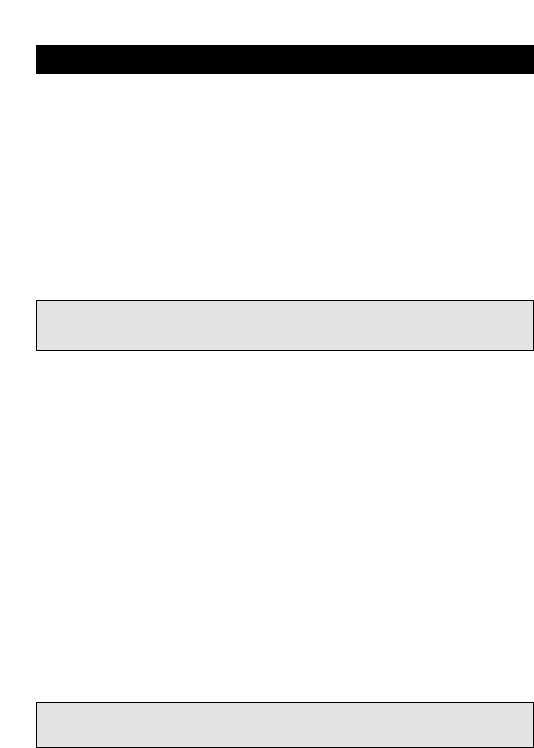
WWW.ONEFORALL.COM 9
Colour and Brightness
Depending on the functions of your original remote control, the ONE FOR
ALL 1 may operate the colour and brightness settings of your television.
Colour (+) = Press and release MAGICthen hold Volume (+)
Colour (-) = Press and release MAGIC then hold Volume (-)
Brightness (+) = Press and release MAGICthen hold Channel (+)
Brightness (-) = Press and release MAGICthen hold Channel (-)
Auto Scan
Your ONE FOR ALL 1 comes with a special Scan function which lets you scan
through every channel available on your television.
To scan the channels on your TV:
1 Aim the ONE FOR ALL 1 at your TV. Press the TV key. Press and relea-
se MAGIC then press the MUTE key.
The ONE FOR ALL 1 will send the command to advance through all
the channels available on your television stopping at each channel
for about three seconds. Remember, you must aim the ONE FOR ALL
1 at your television the entire time you are using scan.
2 When you find a channel you would like to watch, simply press any
key to stop the scan.
Advanced Features
Important note: Auto Scan may not work with devices that do not have
Channel +/- keys on the original remote control.
Important note: You have 5 seconds to press the Volume or Channel keys
for the colour or brightness adjustments after pressing MAGIC.


















