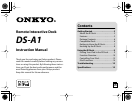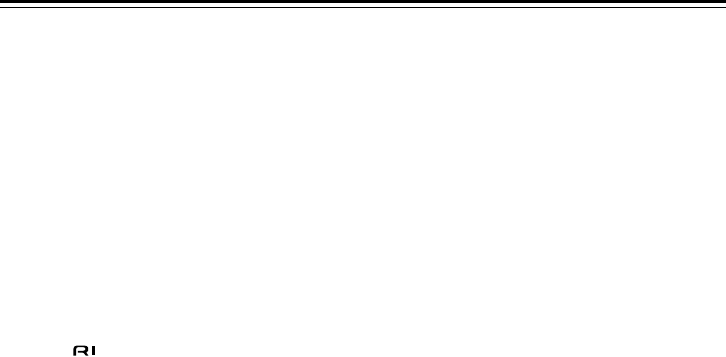
11
Using the RI Dock
—Continued
• Linked Dimmer Operation
When you use your amp’s Dimmer function to
change its display’s brightness, the brightness of the
RI Dock’s Power indicator will change as well.
•Other Remote Controller Functions
See pages 12 and 13 for other iPod functions you can
control with your remote controller.
■
Operating Notes
•Use your amp’s volume control to set the volume.
•When your iPod is in the RI Dock, its volume con-
trol has no effect.
•When you use your iPod with earphones, make
sure the iPod’s volume control is not set too high
before you connect your earphones.
•The RI Dock must be connected to your amp with
both an cable and an audio cable to use these
functions.
•If your amp doesn’t support the System On, Sys-
tem Off, Auto Power On, and Direct Change func-
tions, you’ll need to turn your amp on and off
manually and select the appropriate input source.
■
iPod photo Notes
•If you have an iPod photo, and have connected the
RI Dock’s S VIDEO jack to an S-Video input on your
AV receiver, you might need to assign that video
input to the TAPE (MD, CDR) input source. See your
AV receiver’s instruction manual for details.
•If your AV receiver doesn’t allow you to assign
video inputs to input sources, connect the RI
Dock’s S VIDEO jack to the AV receiver’s VIDEO 2 IN
jack. When you want to enjoy an iPod slideshow
with music, first select the VIDEO 2 input source,
and then select the TAPE input source. Your AV
receiver will output the audio being fed to the
TAPE IN, and because the video source doesn’t
change when the TAPE input source is selected, it’ll
continue to output the video being fed to the
VIDEO 2 IN.