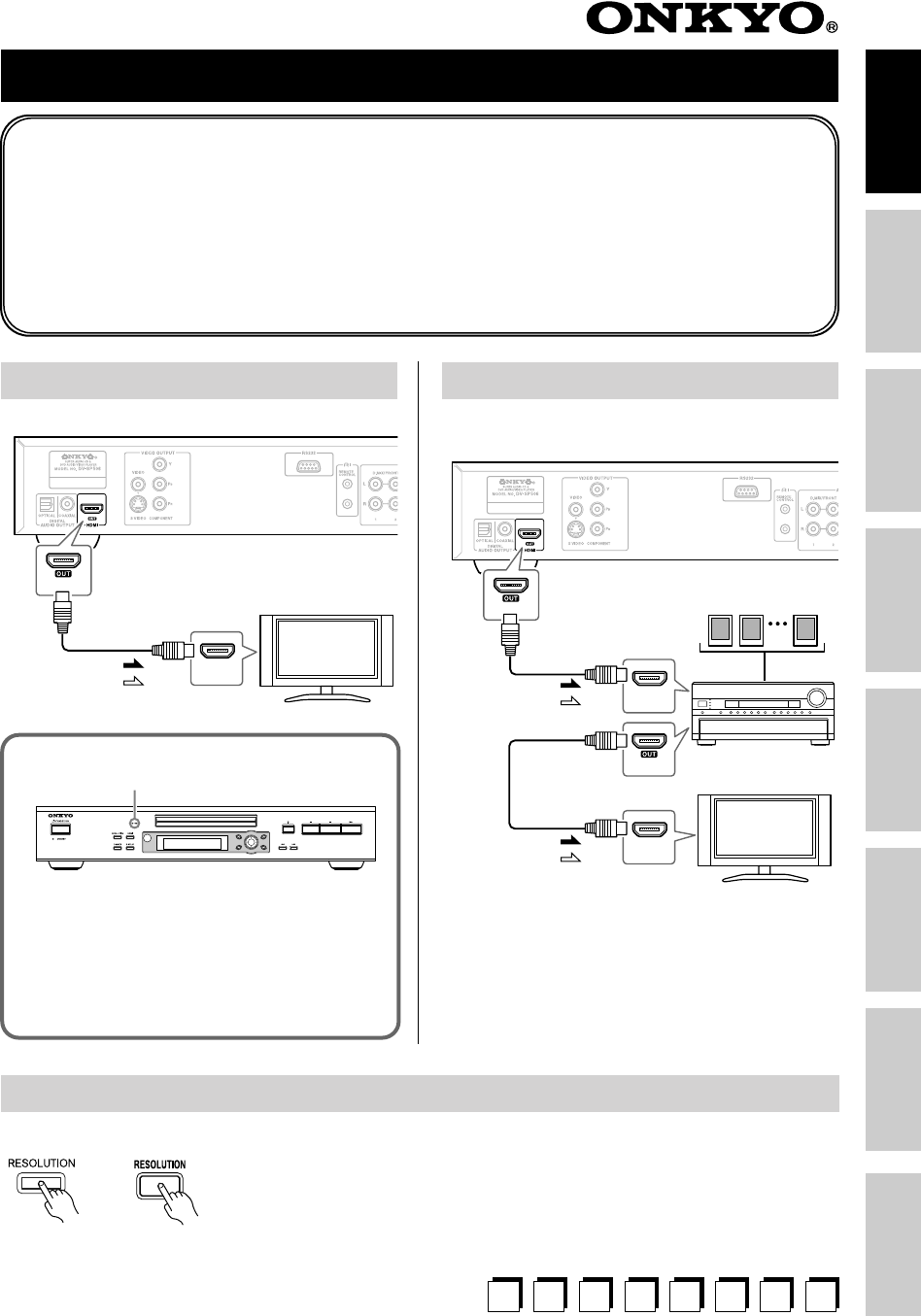
Video and audio are sent to the TV via the HDMI cable. Video and audio are sent via the HDMI cables. You can
enjoy better sound by using an AV receiver.
The connection method shown here can be used when
the AV receiver’s HDMI input supports DSD and multi-
channel linear PCM over HDMI. If your AV receiver
supports only CD and DVD-Video playback over HDMI,
you’ll need to use “Connection method 2” on page 21
of the DV-SP506 Instruction Manual. Refer to the
Instruction Manual for more details.
By default, the HDMI Resolution is set to Auto so that video is automatically output at
a resolution that suits the connected HDMI component. However, if there’s no picture,
try pressing the [RESOLUTION] button on the DV-SP506 or its remote controller.
The HDMI resolution can also be set by using the onscreen setup menus, which can be
displayed by pressing the [SETUP] button. See pages 46 and 50 of the DV-SP506
Instruction Manual for details.
DV-SP506 HDMI Setup Guide
With HDMI you can...
• Easily connect video, audio, and control signals with just one HDMI cable.
• Enjoy high-definition video (1080p/1080i/720p).
• Output 480i/576i video as it is for processing by an AV receiver or TV with advanced scaling built in.
• Enjoy 5.1-channel Dolby Digital and DTS digital surround sound, and multichannel linear PCM
(DVD-Audio) and DSD (SACD).
• Use RIHD (Remote Interactive over HDMI).
Connecting Directly to a TV
HDMI
HDMI
IN
Video
Audio
TV
HDMI indicator
When the DV-SP506 is outputting a signal from its
HDMI OUT, the DV-SP506’s HDMI indicator lights
up. If the indicator does not light up, the HDMI con-
nections are not correct, or a connected HDMI com-
ponent is not turned on. The HDMI indicator flashes
while the DV-SP506 verifies a connected HDMI
component.
RETURN SETUP
TOP MENU MENU
C
U
R
S
O
R
P
U
S
H
T
O
E
N
T
E
R
HDMI indicator
Connecting to an AV Receiver
HDMI
HDMI
IN
HDMI
IN
HDMI
Speakers
AV receiver
TV
Video
Audio
Video
Audio
If There’s No Picture via HDMI...
Remote controller
or
DV-SP506
En Fr Es DeIt Nl Sv
C
t
FrançaisEspañolItalianoDeutschNederlandSvenska
English


















