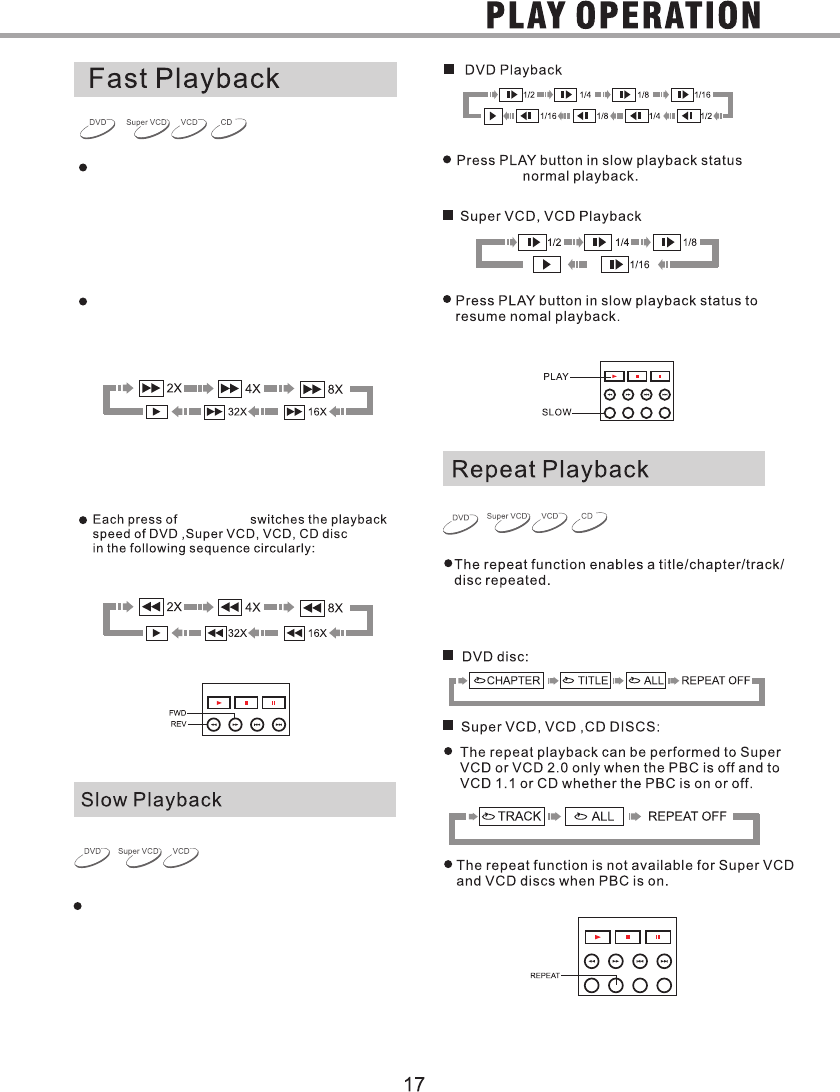
You can select forward or backward playback
to search a certain point you desire when in
playback.
1. Press FWD button and then the player starts
fast forward playback.
Each press of F
WD button switches the playback
speed of DVD, Super VCD, VCD and CD discs
in the following sequence circularly:
2.Press REV button and then the player starts
fast reverse playback.
REV button
You may enjoy slow playback according to the
following steps.
1.Press SLOW button to turn to slow playback
mode, and the following displays on TV screen.
to resume
1. Press REPEAT button each time and TV screen
displays:


















