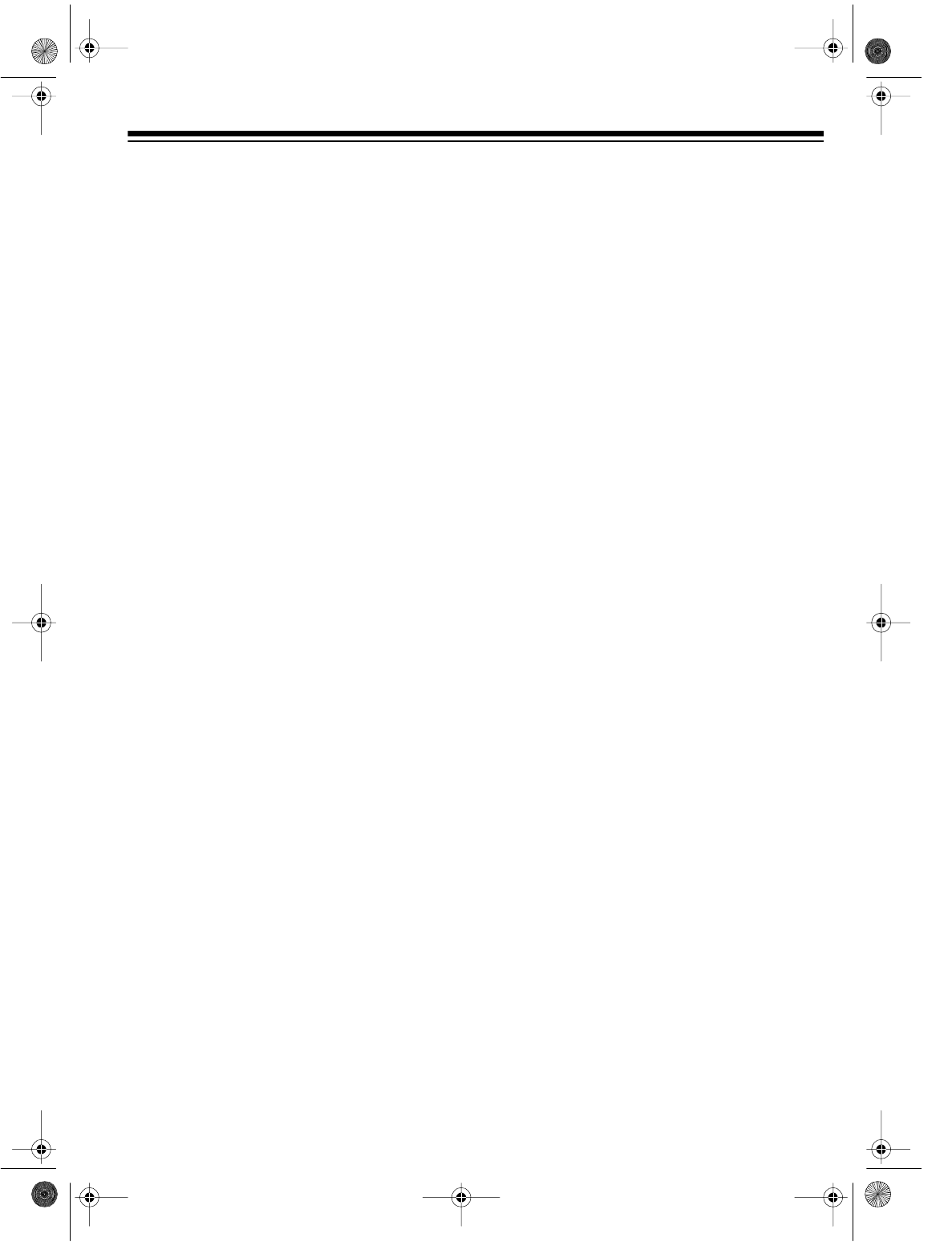
33
DUBBING
The process of recording from one audio/video
device to another is called dubbing.
An audio/video device where a signal origi-
nates is called the dubbing source. You can
use another VCR, camcorder, satellite receiv-
er, or other device with A/V outputs as the dub-
bing source, connect the dubbing source and
the VCR, then use your VCR to record the sig-
nal from the dubbing source.
Or, you can use this VCR as the dubbing
source for another VCR. See “Installation” for
the various possible connections.
Notes:
• Always use video-quality shielded cables
with phono-type connectors to connect the
device to the VCR. Do not use standard
audio patch cords.
• Most material performed in public, such as
concerts, plays, and movies, or distributed
on prerecorded video tapes is copyrighted.
The unauthorized recording or duplication
of copyrighted material is a violation of the
copyright laws of most countries and such
duplication may result in fines, imprison-
ment, or both. Note, however, that in the
United States, it is not a violation of U.S.
copyright laws for a consumer to record a
broadcast television program for private
(in-home) viewing.
To dub a tape, start the program playing on the
dubbing source (see that device’s instructions)
and start recording on the recording VCR, fol-
lowing its recording instructions.
AUDIO-ONLY RECORDING
(MODEL 61 ONLY)
Because of the superior quality of VHS Hi-Fi
audio recordings, you might want to use your
VCR as an audio-only recorder. You can also
make live recordings by connecting a pre-
amplifier or mixer to the VCR’s
AUDIO IN
jacks.
Simply select the line input and record as usu-
al.
Caution:
Do not directly connect a microphone
to the VCR.
Note:
For the best audio fidelity, we recom-
mend you use high-quality video tape to make
audio-only recordings.
16-548.fm Page 33 Tuesday, July 20, 1999 4:54 PM


















