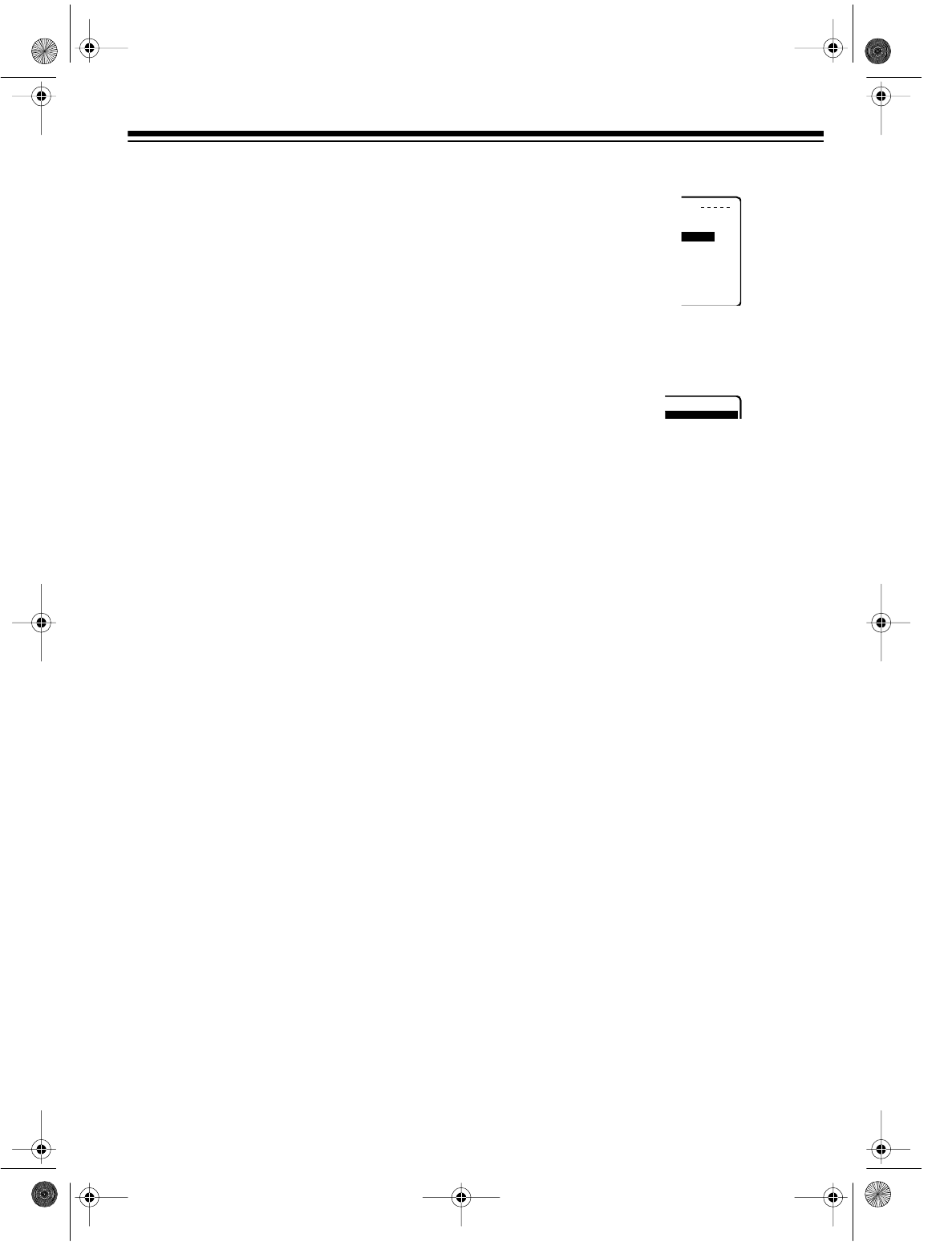
37
10. Press
PROG
twice.
TURN
VCR
OFF
FOR
TIMER
RECORDING
appears on the TV
screen. (If you connected a cable box to
the VCR,
AND
LEAVE
CABLE
BOX
POWER
ON
also appears).
11. Repeat Steps 4
–
10 for each PlusCode you
want to enter.
12. Press
POWER
to turn off the VCR’s power.
TIMER
appears.
Im
p
ortant:
• Be sure that the VCR displays
TIMER
when you turn it off. If it does not appear,
check your programming.
• If you set the VCR to record a CATV pro-
gram through a cable box, be sure to leave
the cable box turned on before the timer
program starts.
• If you did not set the VCR to select chan-
nels on your cable box, be sure to leave
the cable box turned on and set it to the
channel you want to record. See “Setting
the Cable Box” on Page 19.
• The VCR only records with VCR Plus+
when the VCR is off at the recording start
time.
Checking/Changing VCR Plus+
Programs
1. Turn on the TV and set it to the same chan-
nel as
3 CH. 4
on the back of the VCR.
Note:
If you are using a TV/monitor that is
connected to the VCR’s
R-AUDIO-L/VIDEO
OUT
jacks, set the TV/monitor to the video
mode.
2. Turn on the VCR and repeatedly press
TV/
VCR
until VCR appears.
3. Press
PROG
. You see:
4. Repeatedly press
PLAY
or
STOP
to select
TIMER
PROGRAM
, then press
FF
. The first
four timer settings appear.
5. Repeatedly press
PLAY
or
STOP
to select
the setting you want to change, then press
FF
.
6. Follow Steps 9–13 under “Setting a Timer”
on Page 38 to correct the selected setting.
7. When you finish, press
PROG
again, then
turn off the VCR.
AUTOMATIC TIMER
RECORDING
The VCR’s automatic timer lets you program it
to select an input source, start recording from
that source at a time you set, then stop record-
ing at a time you set. You can set up to eight
timers to record any combination of weekly,
daily, or one-time events.
You can set the VCR to record at any time on a
specific day within a 1-month period, at the
same time Monday through Friday (DAILY), or
at the same time on the same day every week
(WEEKLY).
Y
R
AM
O
GR
A
M
A
M
Y
2:00
A
08 SP
S
TOP CH SPD
16-551.fm Page 37 Tuesday, July 20, 1999 5:13 PM


















