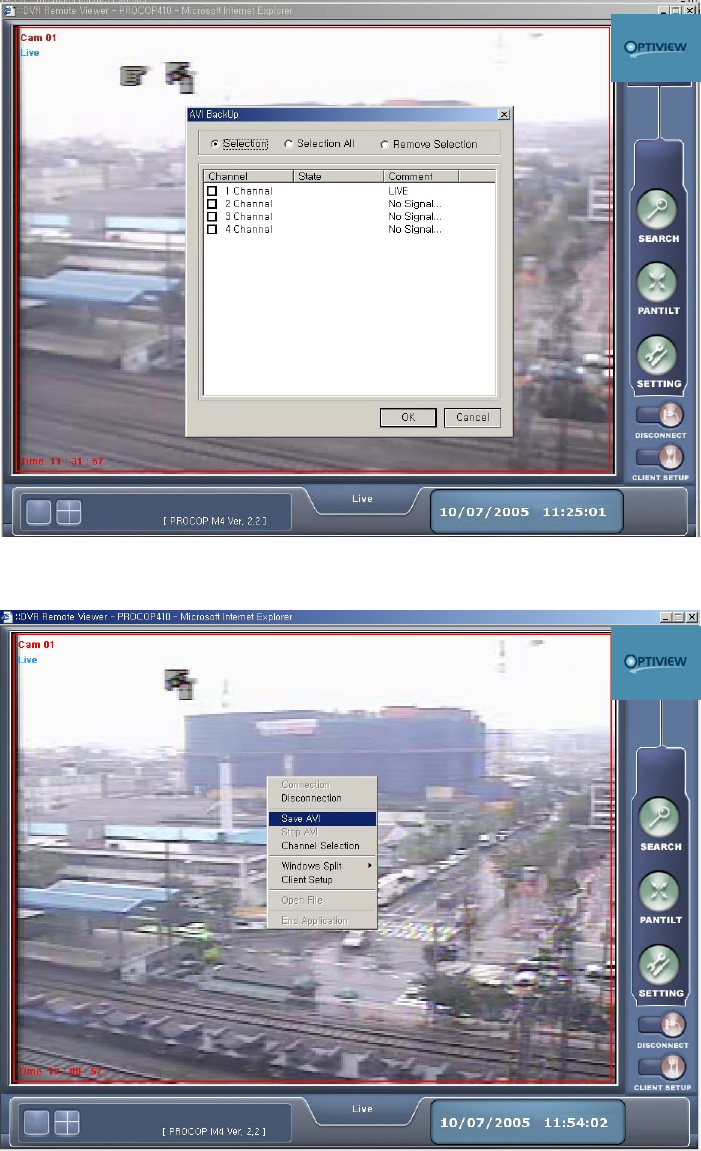
2) Now you see the channel selection mode. You tick on the channels you would like to record and then
click on “OK”.
3) Now, you mouse-right-click on the image again, and you see the following and click on “SAVE AVI”.
4) You are now ready to record the images in AVI format. You click on “OK”.
12
















