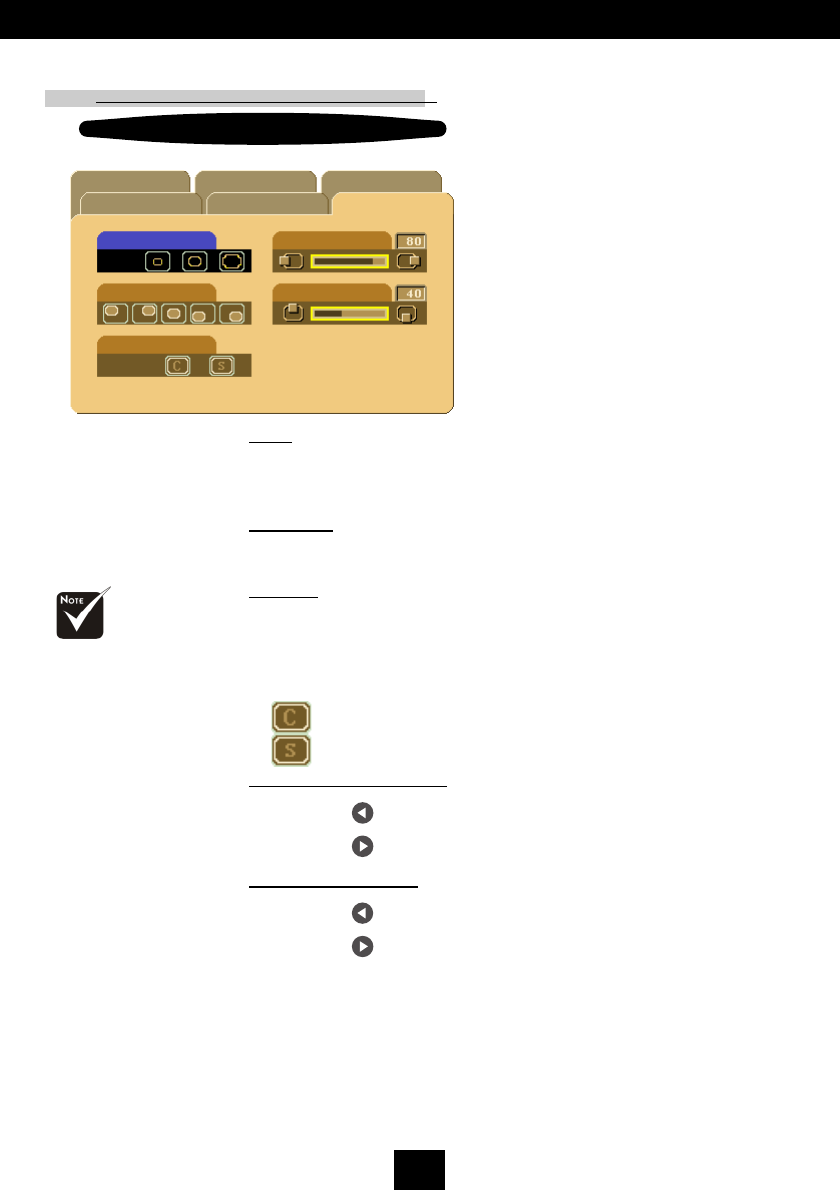
26
English
User Controls
PIP:Picture-In-Picture
(Computer mode)
PIPLanguage Management
Image-I Image-II
Size
Position
Source
H. Position
V. Position
Audio
Size
Choose the PIP screen size. If you choose Off to turn off the PIP
screen.
Position
Choose the PIP screen position on the display screen.
Source
Choose the input source of the projector.
4
Auto : Automatically synchronizes the projector to the input
source.
4
: Select the input source to Composite video.
4
: Select the input source to S-video.
Horizontal Position
4
Press the to move the image left.
4
Press the to move the image right.
Vertical Position
4
Press the to move the image up.
4
Press the to move the image down.
Off
auto
Computer mode
vThe OSD does not
include a PIP menu
under Video mode.


















