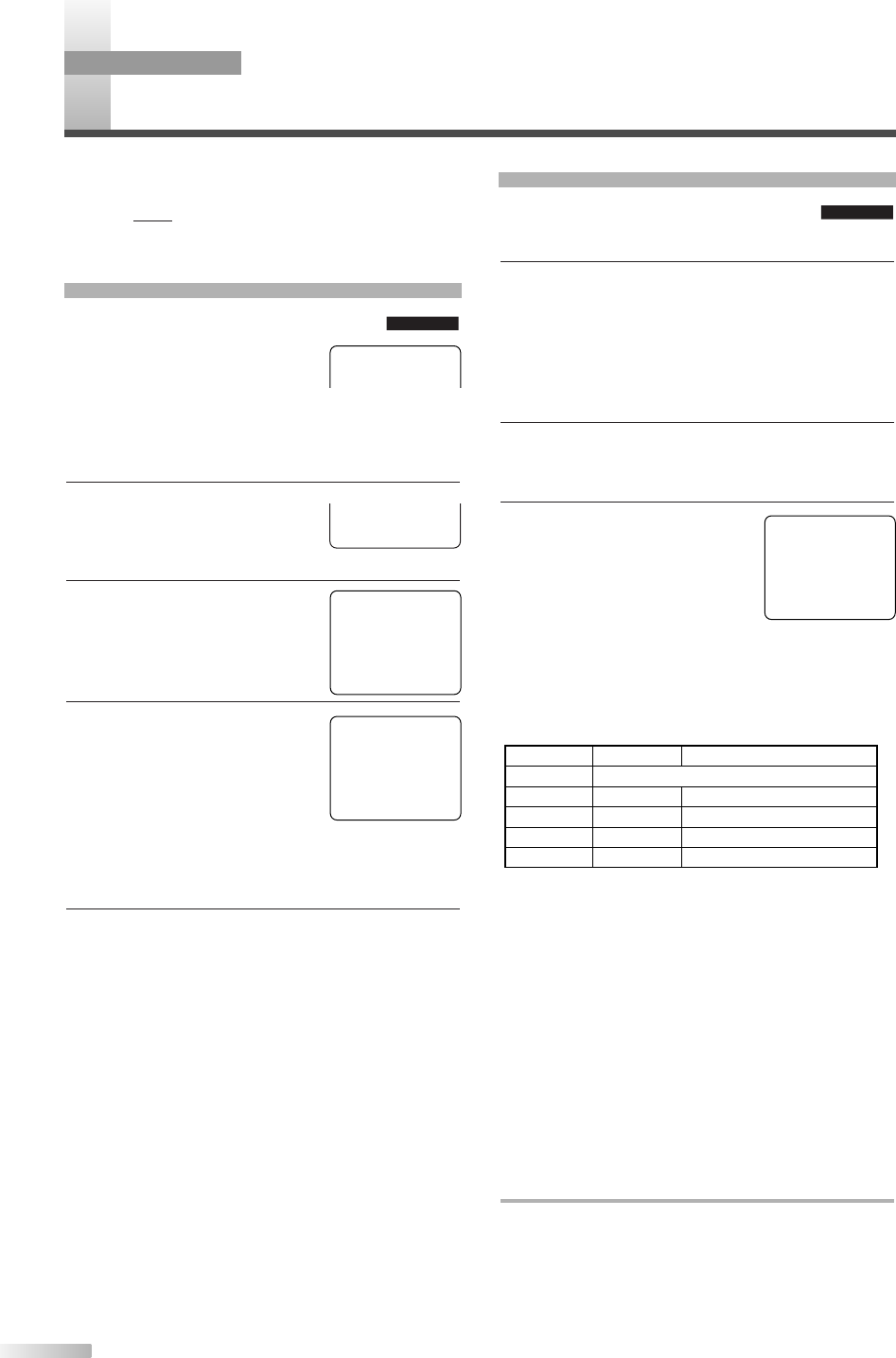
EN
18
R
ECORDING
NOTES:
• Insert a cassette tape with its erase-prevention tab in place.
• This unit cannot record the contents from the built-in DVD.
•You can ONLY watch the same TV program that is being
recorded.
NORMAL RECORDING
TV/VCRTV/VCR
SP
1 Use [CH.
KK
/
LL
] or the Number
buttons
to select the channel to
be recorded.
NOTE:
•If the unit is connected to a cable box or satellite
box, the unit must be on CH3 or CH4. Select the
channel to be recorded on the cable box or satellite
box.
2 Press [SPEED] to select the
desired tape speed (SP/ SLP).
(Refer to "SELECTING TAPE
SPEEDS" on page 15.)
3 Press [REC] to start recording.
4 Press [PAUSE
FF
] to tempo-
rarily stop recording unwanted
scenes.
Press
[PAUSE
FF
] again or
[REC] to resume recording.
NOTE:
•If the recording is paused for more than 5 minutes,
the unit will automatically switch to the recording
mode to prevent tape damage.
5 Press [STOP
CC
] to stop recording.
OTR (One Touch Recording)
TV/VCRTV/VCR
This function enables you to start record-
ing for specified length simply by press-
ing
[REC/OTR] on the unit.
1 Use [CH.
KK
/
LL
] or the Number buttons to
select the channel to be recorded.
NOTE:
•If the unit is connected to a cable box or satellite
box, the unit must be on CH3 or CH4. Select the
channel to be recorded on the cable box or satellite
box.
2 Press [SPEED] to select the desired tape speed
(SP/SLP).
(Refer to "SELECTING TAPE SPEEDS" on page 15.)
3 Press [REC/OTR] on the unit
repeatedly until your desired
length appears on the screen.
The recording time will increase
by 30 minutes up to 8 hours.
Recording starts immediately when you press
[REC/OTR].
NOTE:
•If you press [REC/OTR] when "8:00" is displayed,
the unit returns to the normal recording mode.
NOTES:
•Even if you press [POWER] during OTR, the unit
continues recording.
•You
cannot start OTR with the remote control.
•In the SLP mode, maximum recording time, assum-
ing the tape starts at the beginning, is 8 hours using
T-160 (or 6 hours using T-120).
•If the tape runs out before the end time, the unit will
switch to the stop mode immediately, eject the tape
and turn1 itself off.
•To show the remaining time of OTR, press
[DISPLAY]
on the remote control to display "OTR" on the TV
screen. (It will show up momentarily then disappear.)
TO CANCEL OTR IN PROGRESS
Press [STOP/EJECT C A] on the unit or [STOP
CC
].
Time(s) Display Recording length
1 time (normal recording)
2 times 0:30 30 minutes
3 times 1:00 60 minutes
↓↓ ↓
17 times 8:00 480 minutes
CH 10
REC
SP
PAUSE
SP
OTR (2 : 30)
SP
TV/VCR SECTION
T2200UA_EN.QX4 06.2.13 3:44 PM Page 18


















