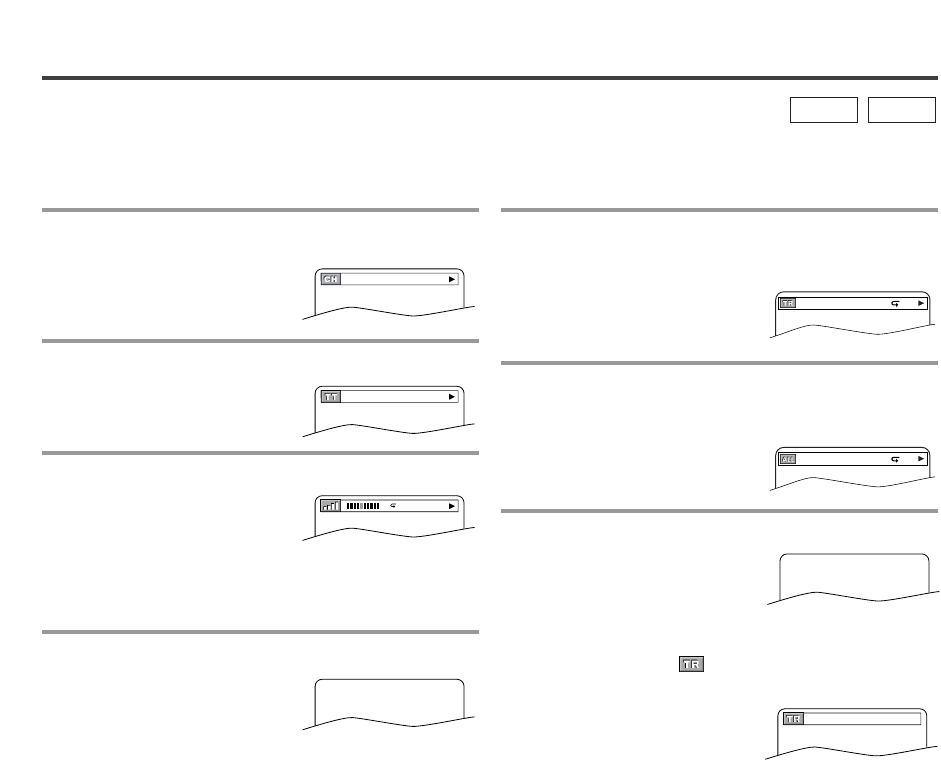
–
42
–
EN
For DVD-Vs
1 Hit [DISPLAY] during playback to show cur-
rent Chapter.
¡The elapsed and remaining
playing time of the current
chapter will be displayed.
2 Hit [DISPLAY] again to show current Title.
¡The elapsed and remaining
playing time of the current
title will be displayed.
3 Hit [DISPLAY] again.
¡The bit rate and the current
repeat setting will be dis-
played.
¡If you are playing a dual layered disc, the layer
number will also be displayed (L0: Layer 0 is play-
ing. L1: Layer 1 is playing).
4 Hit [DISPLAY] again to exit.
THE ON-SCREEN INFORMATION
For Audio CDs
1 Hit [DISPLAY] during playback to show the
current Track.
¡The elapsed and remaining playing time of the
current track will be
displayed.
2 Hit [DISPLAY] again to show current Total
Track.
¡The elapsed and remaining playing time of the total
track will be displayed.
3 Hit [DISPLAY] again to exit.
NOTE:
¡When you are playing a disc in PROGRAM or
RANDOM mode, “ PROGRAM” (or
RANDOM) will be displayed at step 2.
You can check the information about the current disc by hitting [DISPLAY].
CD
DVD-V
9/49 0:00:00 -0:03:30
4/12 0:03:21 - 0:02:15
T
4/12 0:13:45 - 0:45:40
T
1/3 0:00:00 - 1:23:45
TL1
PROGRAM B


















