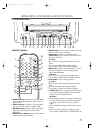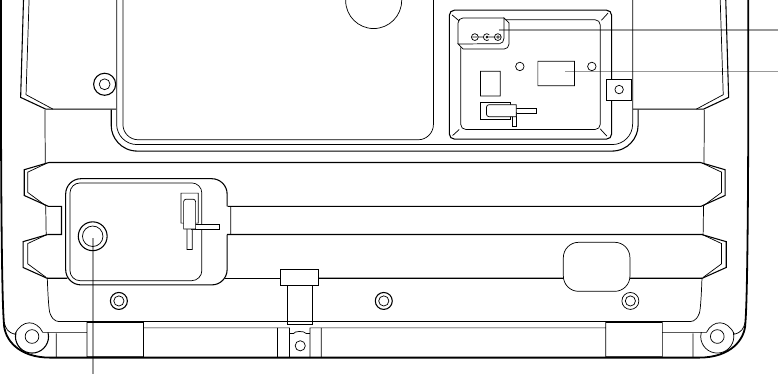
- 8 - EN
9J27
- REAR VIEW -
26
27
28
AC 120V
ANT
DC 13.2V
10 REC button– Press for manual recording.
OTR button– Activates One Touch Recording.
(only on the TV/VCR)
11 VOLUME
XX
/
YY
buttons– Adjust the volume
level.
12 CHANNEL K / L buttons– Press to select the
desired channels for viewing or recording.
You may display the main menu on the TV screen
by pressing repeatedly this button on the
TV/VCR.
TRACKING function– Press to minimize video
‘noise’ (lines or dots on screen) during playback
mode. (See page 18.)
13 EARPHONE jack– Connects to earphones (not
supplied) for personal listening. The size of jack is
1/8” monaural (3.5mm).
14
Cassette compartment
15 Number buttons– Press to select desired channels
for viewing or recording. To select channels from
1 to 9, first press the 0 button and then 1 to 9.
+100 button– When selecting cable channels
which are higher than 99, press this button first,
then press the last two digits. (To select channel
125, first press the “+100” button then press “2”
and “5”.)
16 MENU button– Press to display the main menu on
the TV screen.
17 DISPLAY button– Display the counter or the cur-
rent channel number and current time on the TV
screen. (See page 24.)
18 SPEED button– Press to choose the desired
recording speed:SP/SLP.
19 T-PROG. CLEAR button– Press to cancel a setting
of timer program. (See page 22.)
COUNTER RESET button– Press to reset counter
to 0:00:00.
20 GAME button– Sets the game mode and external
input mode at the same time. (See page 15.)
21 TIME SEARCH button– Press to activate Time
Search mode.
22 PAUSE/STILL button– Press to temporarily stop
the tape during the recording or to view a still pic-
ture during playback.
23 MUTE button– Mutes the sound. Press it again to
resume sound.
24 CHANNEL RETURN button– Press to go back to
the previously viewed channel. For example,
pressing this button once will change channel dis-
play from 3 (present channel) to 10 (previously
viewed channel), and pressing it a second time
will return from 10 to 3.
25 WAKE-UP/SLEEP button– Sets the Wake up or
Sleep Timer. (See page 22 and 23.)
26 ANT. terminal– Connect to an antenna or cable
system.
27 DC 13.2V jack– Connect to the Car Battery Cord.
28 AC 120V jack– Connect to the AC cord.
T4202.QX33 01.1.13 5:05 PM Page 8