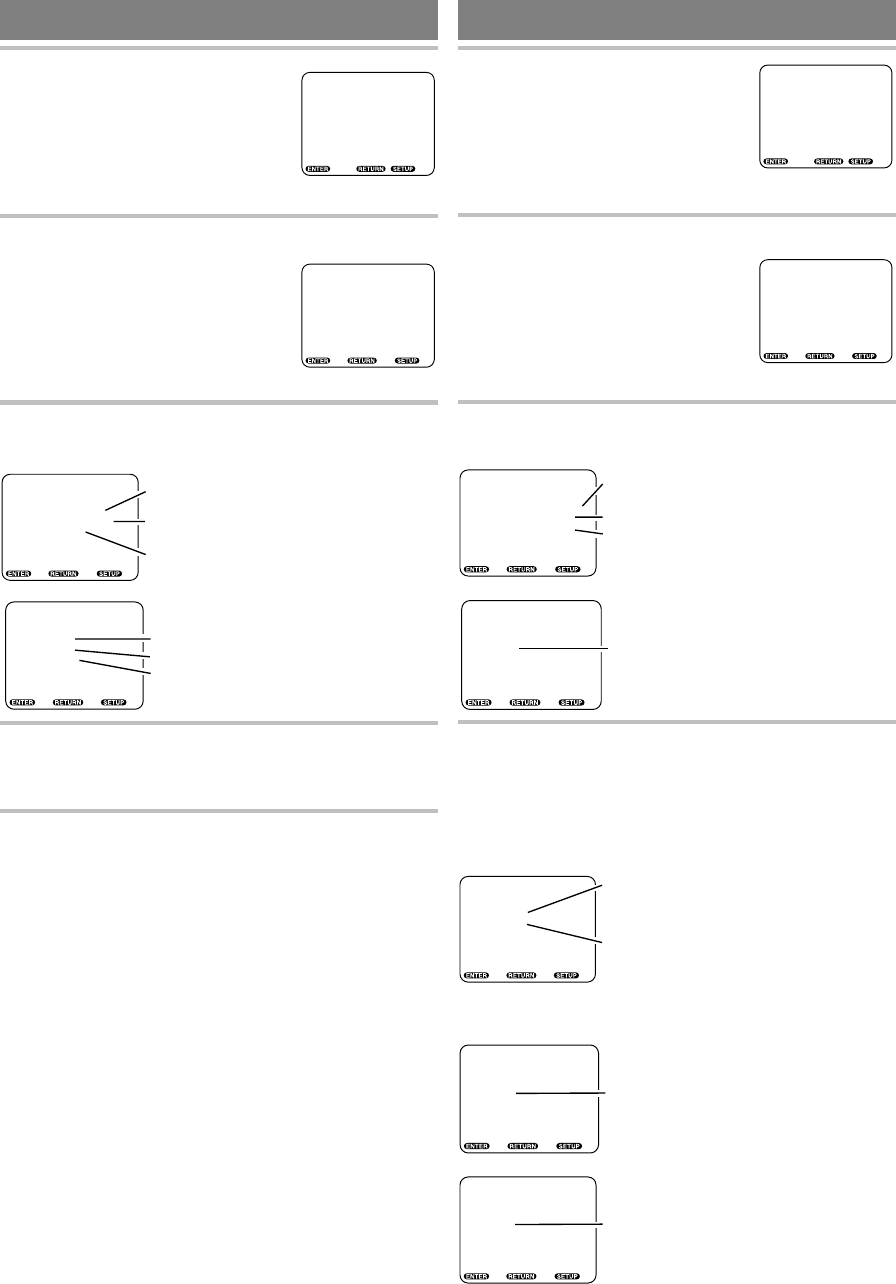
VIDEO SETTINGS
1 Press the SETUP button.
●
The setup screen will appear.
2 Press the ▲/▼ or numeric buttons to select
VIDEO, and then press the
ENTER button.
3 Press the ▲/▼ or numeric buttons to select an
item, and then press the ENTER button.
4 Press the ▲/▼ or numeric buttons to select the
desired item, and then press the ENTER but-
ton.
5 Press the SETUP button.
●
The setup mode will be canceled and the ordinary
screen will appear.
Note
●
If the numeric buttons are used in steps 2 to 4, the
settings are immediately selected. (You do not need
to press the ENTER button.)
AUDIO SETTINGS
1
Press the SETUP button.
●
The setup screen will appear.
2 Press the ▲/▼ or numeric buttons to select
AUDIO, and then press the
ENTER button.
3 Press the ▲/▼ or numeric buttons to select an
item, and then press the ENTER button.
4 Press the ▲/▼ or numeric buttons to select the
desired item, and then press the ENTER button.
●
If PCM, DOLBY DIGITAL or DTS is selected on
the DIGITAL OUT setting screen, press the
▲
/
▼
or
numeric buttons again to select a further item, and
then press the ENTER button.
SETUP
1. LANGUAGE
2. VIDEO
3. AUDIO
4. LOCK
5. OTHERS
Enter / Exit
SETUP/AUDIO
1. DIGITAL OUT
2. VIRTUAL 3D [OFF]
Enter, Back Exit
SETUP
1. LANGUAGE
2. VIDEO
3. AUDIO
4. LOCK
5. OTHERS
Enter / Exit
SETUP/VIDEO
1. TV MODE [4:3LB]
2. STILL MODE [AUTO]
Enter, Back Exit
SETUP/VIDEO
TV MODE
1. 4:3 PAN&SCAN
2. 4:3 LETTER BOX
3. 16:9 WIDE
• Full-height pictures are shown with one or both
sides trimmed.
• Wide screen (full-width) pictures are shown
with black bars at top and bottom.
• If a wide screen TV is connected.
Enter, Back Exit
SETUP/VIDEO
STILL MODE
1. AUTO
2. FIELD
3. FRAME
• AUTO is normally selected.
• If pictures are blurred in auto mode.
• For showing motionless pictures at high
resolution in still mode.
Enter, Back Exit
SETUP/AUDIO
DIGITAL OUT
1. PCM [48kHz]
2. DOLBY DIGITAL [OFF]
3. DTS [OFF]
• Sets the sample rate for playing a disc recorded
with high sound quality.
• When a Dolby Digital decoder is connected.
• When a DTS decoder is connected.
Enter, Back Exit
SETUP/AUDIO
VIRTUAL 3D
1. OFF
2. ON
• To activate the 3D effect.
Enter, Back Exit
SETUP/AUDIO
PCM
1. 48kHz
2. 96kHz
• Audio signals are converted to 48 kHz/16 bit
signals for digital output when playing a DVD
recorded with high sound quality (48 kHz/
20 bit/24 bit, 96 kHz).
• Sound is reproduced at the high quality of
96 kHz when playing a DVD recorded with high
sound quality (48 kHz/20 bit/24 bit, 96 kHz).
For 48 kHz discs or when 4:3 LETTER BOX
is selected in TV MODE, sound is reproduced
at 48 kHz
.
Enter, Back Exit
SETUP/AUDIO
DOLBY DIGITAL
1. OFF
2. ON
•
When a Dolby Digital decoder built-in amplifier
is used.
Enter, Back Exit
SETUP/AUDIO
DTS
1. OFF
2. ON
• When a DTS decoder built-in amplifier is used.
Enter, Back Exit
9F21
E5420-02
- 22 - EN


















