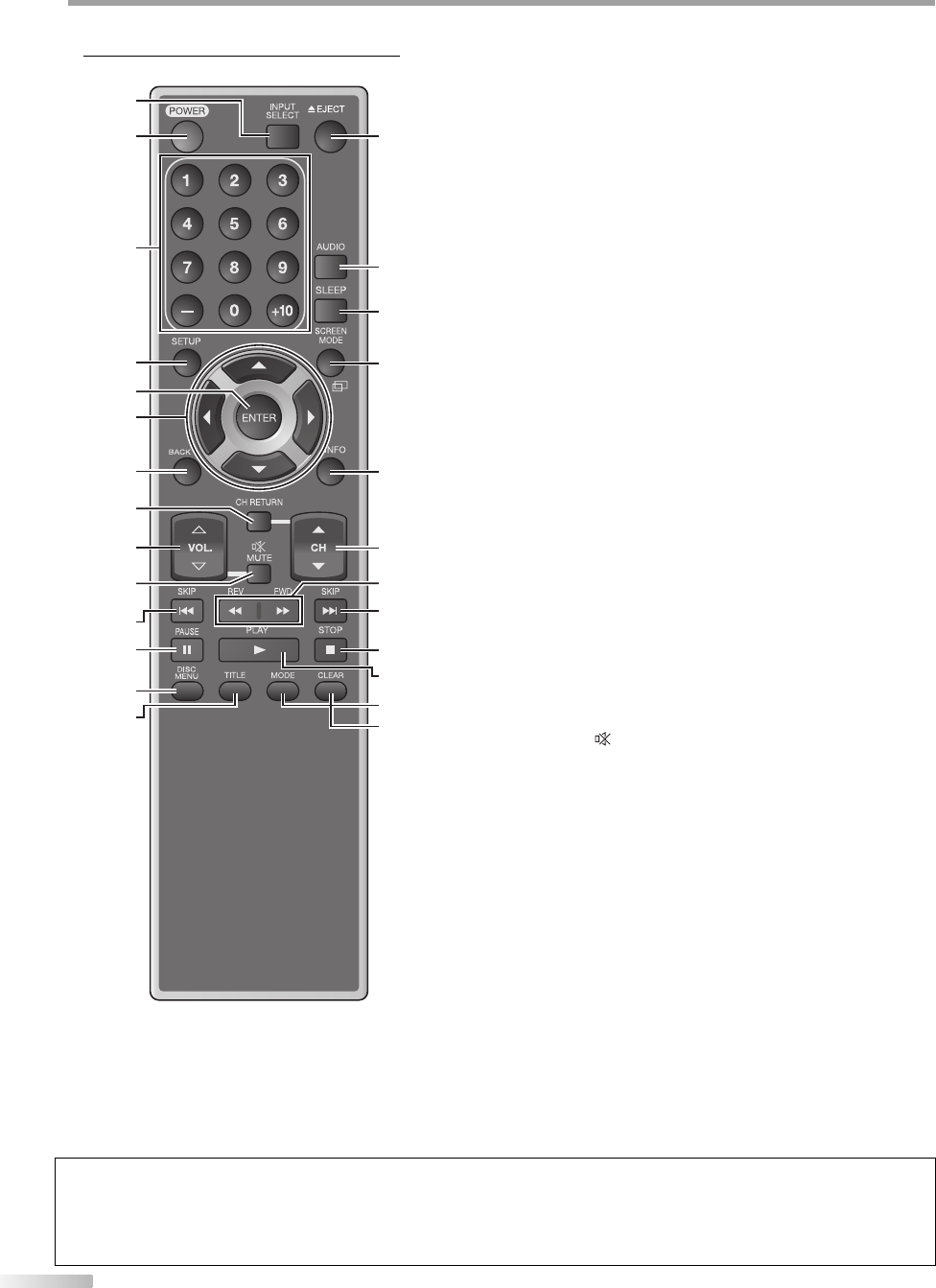
8
EN
I
NTRODUCTION
Remote Control Function5
When using a universal remote control to operate this unit.
• Make sure the component code on your universal remote control is set to our brand.
Refer to the manual accompanying your remote control for more details.
• We do not guarantee 100% interoperability with all universal remote controls.
1. INPUT SELECT (p. 17)
Press to access connected external devices
like a BD/DVD recorder.
2. POWER (p. 15)
Press to turn the unit on and off.
3. Number buttons (p. 16)
• Press to select channels.
• Press to select chapter, title (DVD), or track (CD)
directly.
-
(hyphen)
• Press to shift the subchannel from the main
channel.
+10 button
• Press to select 10 or higher number of chapters.
4. SETUP (p. 15 / p. 44)
Press to display the main menu.
5. ENTER (p. 15)
Press to decide the command of setting when
the main menu is displayed.
6.
s
/
B
/
K
/
L
(p. 15)
Press to move left / right / up / down through
the items.
7. BACK (p. 18)
Press to return to the previous menu operation.
8. CH RETURN (p. 16)
Press to return to previously viewed channel.
9. VOL.
X
/
Y
(p. 16)
Press to adjust the volume.
10. MUTE (p. 16)
Press to turn the sound on and off.
11. SKIP H / G (p. 38)
Press to skip forward or backward chapters, titles
(DVD) or tracks (CD).
12. PAUSE F (p. 17)
TV mode
• Press to pause screen image.
DVD mode
• Press to pause the disc playback.
2
4
6
5
3
1
15
16
17
18
19
20
22
23
11
25
21
7
12
13
11
14
8
10
24
9


















