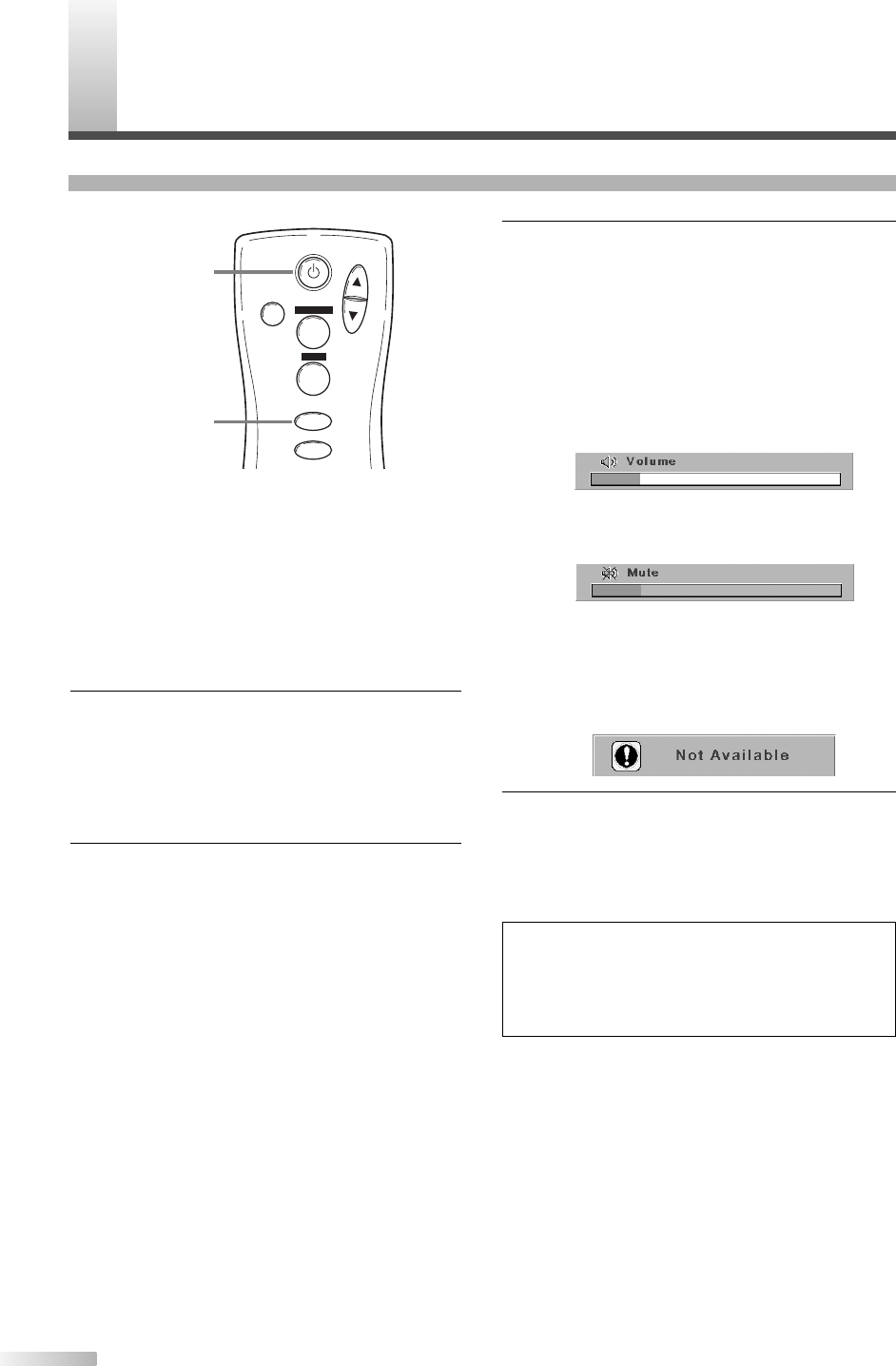
8
O
PERATING THE PLASMA DISPLAY
BASIC OPERATIONS
The following is a simple explanation of the pro-
cedure for turning the power of the display ON or
in STANDBY, and the procedure for selecting the
input signal.
The procedure described here is for the remote
control, however the POWER, INPUT SELECT
and VOLUME buttons on the plasma display can
also be used in the same way.
1 Press the POWER button.
Confirm that the STANDBY indicator is lit
before pressing the POWER button.
The power turns ON and the ON indicator on
the main unit lights up. The STANDBY indica-
tor on the main unit disappears.
2 Select the input signal by pressing the INPUT
SELECT button.
Each time you switch the input, the name of
the selected input terminal is displayed on the
screen for a few seconds.
NOTE:
• "No signal" is displayed on the screen if there is
no input from the selected terminal and there is
no message currently displayed on the screen for
volume adjustment or the setup menu, etc.
• If there is no video signal and there has been no
operation from the remote control or the buttons
on the main unit for more than 15 minutes, the
auto shut-off function activates and the display
switches to standby mode.
POWER
INPUT SELECT
DISPLAY
VOL
MUTE
SCREEN MODE
STILL
POWER
INPUT SELECT
3 Adjust the volume and screen size according
to your requirements.
Perform adjustments to the volume (VOL
K
/
L
button), screen aspect ratio (SCREEN MODE
button), and picture settings (MENU button).
NOTE:
• When you adjust the volume with the VOL
K
/
L
button, a message such as the following is dis-
played on the screen. This message disappears a
few seconds after performing adjustments.
• If you turn the audio mute on, a message slowly
flashes on the screen. At this time, if you press
another button, this flashing stops.
•To turn the audio mute off, either press the MUTE
button again or press the VOL
K
/
L
button.
• If you press either the PREVIOUS,
K
,
L
, B or {
button in a mode apart from the image adjustment
mode. A message such as the following is dis-
played.
4 Press the POWER button to turn the power
STANDBY.
The ON indicator on the main unit disappears
and the STANDBY indicator lights up.
NOTE:
•Even if the power is turned STANDBY, the main
unit is in the standby mode. In order to shut the
main power of the display OFF, it is necessary to
remove the Power cable from the power outlet.


















