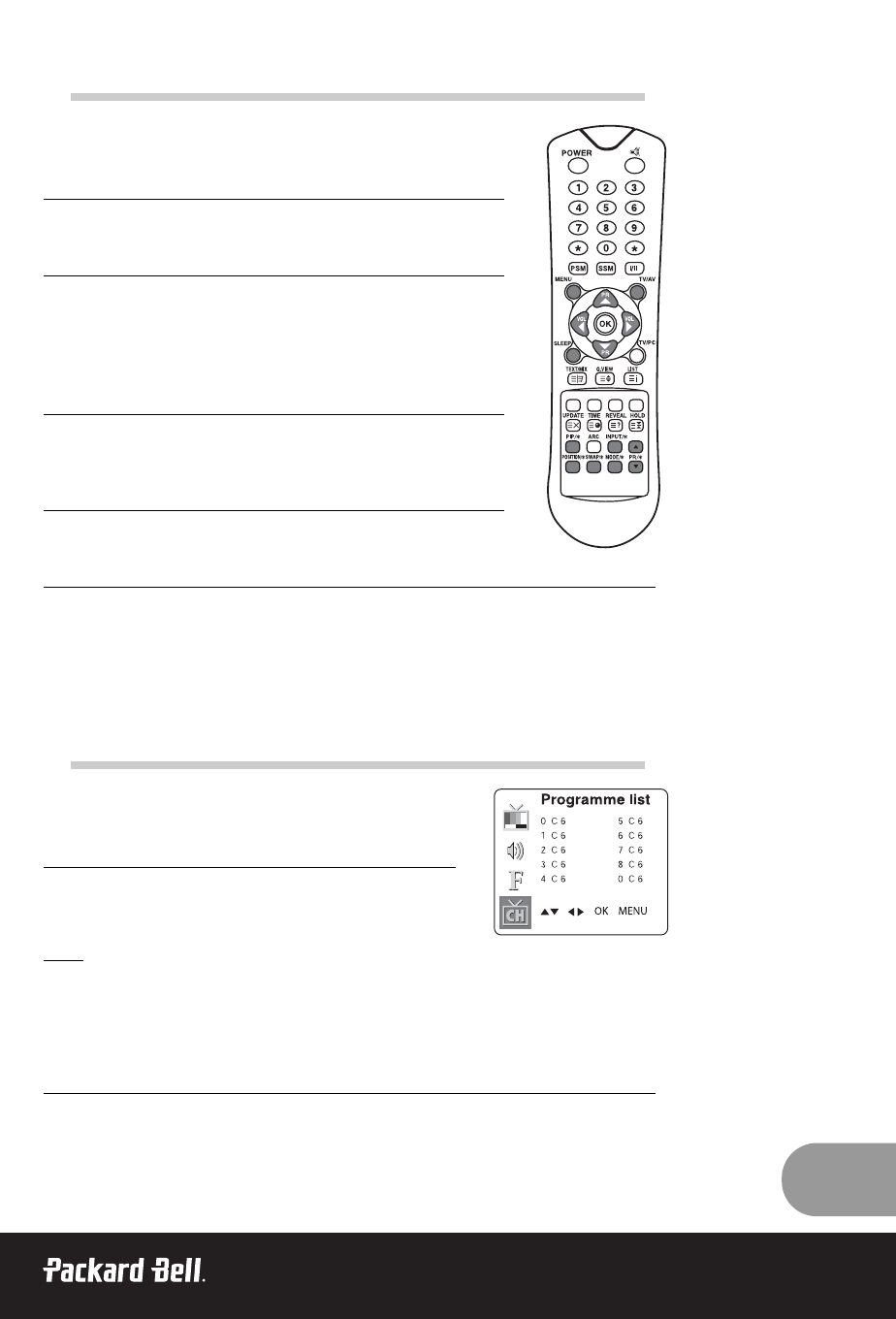
17
PIP FUNCTION*
PIP will let you view two separate source inputs on your TV screen
at the same time.
VIEWING THE PIP PICTURE
Press the PIP button. (Press the PIP button again, to turn PIP off.)
SELECTING THE PIP PICTURE MODE
Press the MODE button to adjust the PIP picture mode.
Each press of the MODE button selects the 16:1, 9:1, double window and
multi picture mode. (Multi picture mode is only available when the main
picture is in AV mode.)
MOVING THE PIP PICTURE
Press the POSITION button to adjust the position of sub picture in PIP
mode.
SWITCHING THE MAIN AND PIP PICTURE
Press the SWAP button to switch the main and sub picture in PIP mode.
VIEWING THE EXTERNAL SOURCE INPUT
Press the INPUT button to select the input source of sub picture in PIP mode.
Press the PR ▲▼ button to select the programme desired in TV mode of sub picture.
* Not available on 170 SW model.
CALLING THE PROGRAMME LIST
You can check the programmes stored in the memory by displaying
the programme LIST.
DISPLAYING PROGRAMME LIST
1. Press the LIST button to display the Programme list menu. The
programme list appears on the screen. One programme list
contains ten programmes as right.
Note:
a. You may find some blue programmes. They have been set up to be skipped by auto program-
ming or in the programme edit mode.
b. Some programmes with the channel number shown in the programme list indicate there is
no station name assigned.
SELECTING A PROGRAMME IN THE PROGRAMME LIST
1. Select a programme with the PR ▲▼ or VOL button.
2. Then press the OK button.
The set switches to the chosen programme number.
▲
▼


















