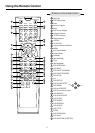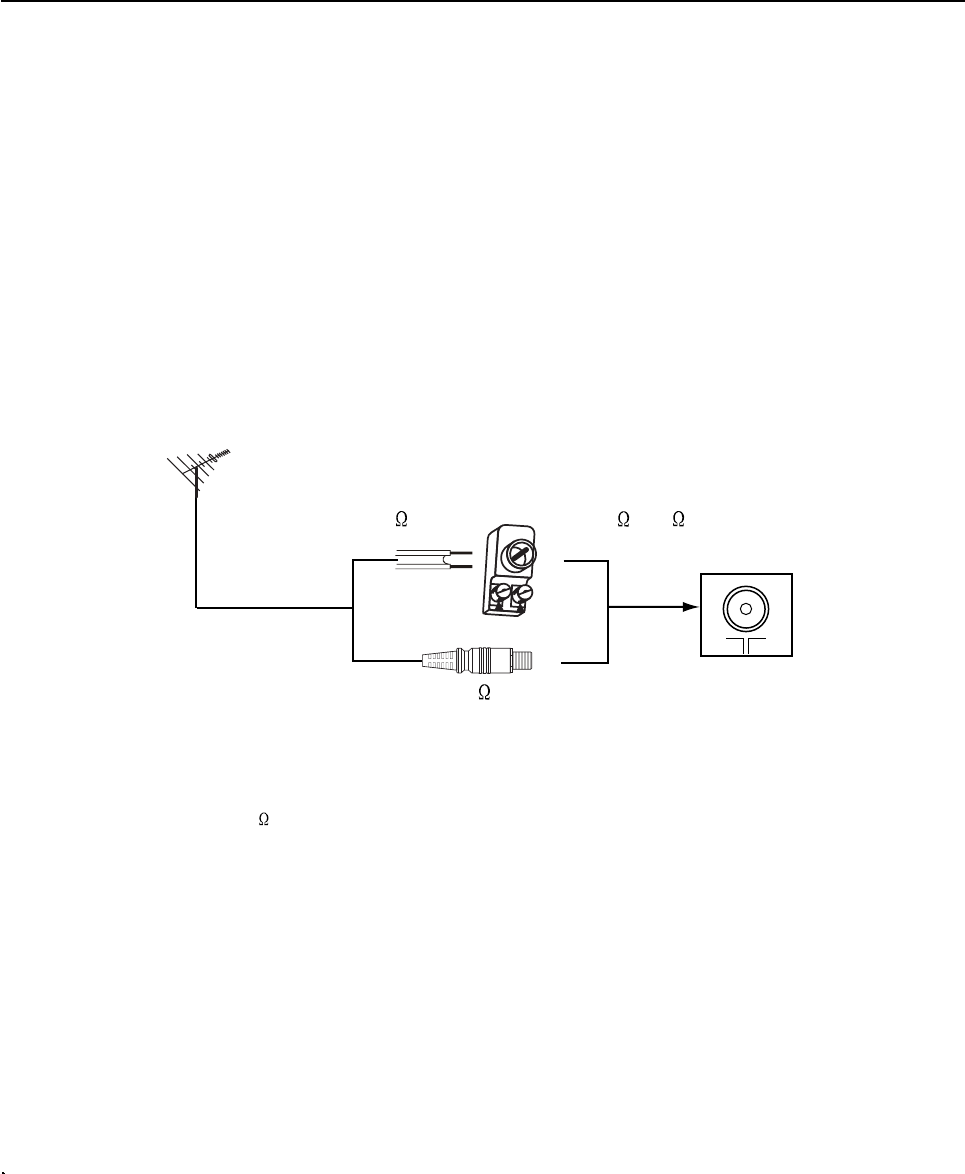
Installation
3
Antenna input
Parallel flat cable
(300 )
Impedance adaptor
(300 - 75 )
For good reception use an outdoor antenna. The recommended type and location of antenna varies between different areas.
Notes:
Preparing the remote controller
1. Remove the battery cover of remote controller.
2. Load two AA type batteries into the chamber observing the correct polarity.
Precaution operating the remote controller
1. Direct the remote controller to the infrared receiver window of the TV set
2. Do not press the keys on the remote controller continuously.
3. If the remote controller will not be used for long time or if the batteries have
depleted, please remove them to prevent leaking.
4. Never throw batteries into fire and properly dispose of the used batteries.
5. Take care not to drop, damp or dismantle the remote controller.
1. Connect the outdoor antenna as shown above.
2. It is suggested to use a 75 coaxial cable to eliminate
interference or noise.
3. The cable must not be tied together with supply cords
(75 )
Antenna Connection
1. First read carefully the relevant instructions in "Safety and Precaution".
2. place the TV set in a place where there in no direct sunlight on it. Any light reflecting from the screen will cause fatigue
of your eyes.
3. Use gentle indirect lighting for comfortable watching. The best distance of watching is 5~7 times the screen height.
4. Keep a space of 10cm or over between the TV set and wall for good ventilation.
5. Never put the TV set in a place with excessive temperature or moisture, to avoid damage or failure of its components.
Automatic demagnetising
A colour TV set is likely to be affected by magnetic fields causing colour distortion. If the TV set is moved while on, turned
or affected by a magnetic object nearby, turn off the power and wait for at least 1 hour before you turn it on. That is to
ensure that the automatic demagnetising circuit will operate eliminating adverse effects of magnetism an colour purity.